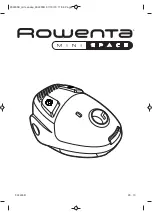USE & MAINTENANCE
Simple Operating Tips
You’ll love the way your Oreck cleans under things and is SO
lightweight and easy to use. The following are a few simple
suggestions regarding its operation:
• When inserting a new disposable inner bag, first
puff out
and
OPEN
the bag.
• When the disposable inner bag is full,
replace it.
• Check the disposable inner bag at least once a month.
• Do not run the vacuum over the cord. The revolving
brushroll could damage the cord.
• Use caution when vacuuming over area rug edges and
fringe.
• If at any time the machine does not pick up properly or
makes an unusual noise,
stop
operation
and service.
• Although your upright will pick up pins, paper clips, and
other small objects, it is recommended that these be
picked up from the floor before you vacuum. Failure to do
so may result in permanent damage to the motor suction
fan and its housing.
The Belt
The Oreck Magnesium™ is equipped with the Endurolife™ Belt,
which is designed for long life and doesn’t need changing.
Motor Protection/Vacuum Shutdown
If the vacuum becomes overloaded (which could occur when a
large obstruction is sucked up or when vacuuming extremely
thick carpet), the electronics are designed to shut down the
vacuum. If this happens, the vacuum will automatically shut
off and the headlights will flash. To reset the vacuum, turn the
unit off, wait 5 seconds, and then turn it back on. If it shuts
down again there may be a large obstruction in the vacuum.
See “Stuffing or Blockage” for the steps on clearing a blockage.
WARNING: Unplug cord from electrical outlet before servicing.
Lubrication
The vacuum motor bearings are factory lubricated and sealed.
Further lubrication is not required.
Brushroll Maintenance
At least once a month, check for and remove
excessive lint, string or hair from the revolving
brushroll. Patented cleaning grooves on the
brushroll will allow easier cleaning. Wipe the
outside of the vacuum with a damp cloth. Also
clean the connector deflector assembly area,
base of vacuum and fan housing area. If there
is dust in the outer bag, vacuum it or shake it out. A little
preventative maintenance will keep your upright vacuum looking
new and will ensure continued cleaning effectiveness.
!
Replacing the Brushroll
The brushroll is designed for long life. Should it ever become worn
or frayed, it can be replaced by an Oreck Authorized Service Center.
Squeaky Wheels
1.
Gently slide a small screwdriver under the wheel and pry the
wheel upwards. It should be fairly easy to do.
2.
Slide the wheel off the axle.
3.
Use petroleum based lubricant, and apply a small amount to the
axle with a Q-tip, spreading evenly on the axle.
4.
Slide the wheel back onto the axle.
5.
Press wheel and axle back into slot in original position.
A
Locked Position
Removing the Battery
(Magnesium
™
RF & RS Only)
1.
Place a quarter in the grooves of the plastic battery cap (A). Rotate
counterclockwise 90 degrees.
2.
Pull plastic battery cap out. The silver round battery is located
inside.
3.
Located at the top of the battery is a silver battery contact that
holds the battery in place. With the tip of a screwdriver, lift the
contact up and away from the battery. Once the contact has cleared,
the battery will spring forward for easy removal.
Installing the Battery
(Magnesium
™
RF & RS Only)
1.
Insert battery into battery compartment. (Use CR2032 Battery)
2.
Align the plastic battery cap with grooves so that they are facing
a vertical position. Place a quarter in the grooves of the plastic
battery cap. Rotate clockwise 90 degrees to lock the cap into place.
1
1
2
2
3
5
6
contact us on AU: 1300 361 505 / NZ: 0800 800 900
an Oreck approved
Summary of Contents for Magnesium OK2
Page 9: ...8...
Page 11: ...NOTES 10...