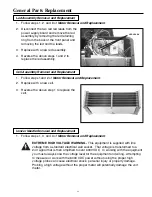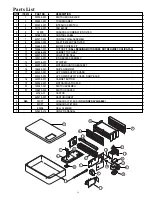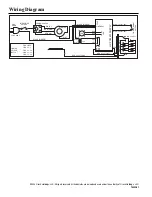5.
To test the power supply, touch the metal
shaft of a screwdriver, with an insulated or
plastic handle, to one of the contacts while
keeping the screwdriver tip about 1/8"
away from the other contact. You should
see an arc and hear a snapping sound.
6.
Reverse step 1.
Transformer Removal and Replacement
1.
Follow steps 1, 2, 3, and 6 of
Motor
Removal and Replacement.
Remove two #6 screws and nuts that
secure the transformer to the cabinet
bottom. Save for installment of the new
transformer.
HIGH VOLTAGE WARNING - This equipment is supplied with line voltage from a
standard wall socket. Use standard precautions in working on it with line voltage
applied. Failure to practice normal electrical safety precautions can cause
electrical shock, personal injury or property damage.
ROTATING ELEMENT WARNING - Unit has a rotating blower wheel and cooling
fan to circulate air and keep the unit cool. When servicing the unit and repairing
the unit always insure that you keep objects and internal electrical wiring away
from the rotating elements. Failure to allow for proper clearance for rotating
members can cause electric shock, personal injury or property damage.
2.
Remove the power supply and disconnect
the yellow low voltage leads and white line
voltage lead. Remove the black input line
to selector switch position 4 using a
straightened paper clip inserted into the
selector switch connection.
21
General Parts Replacement