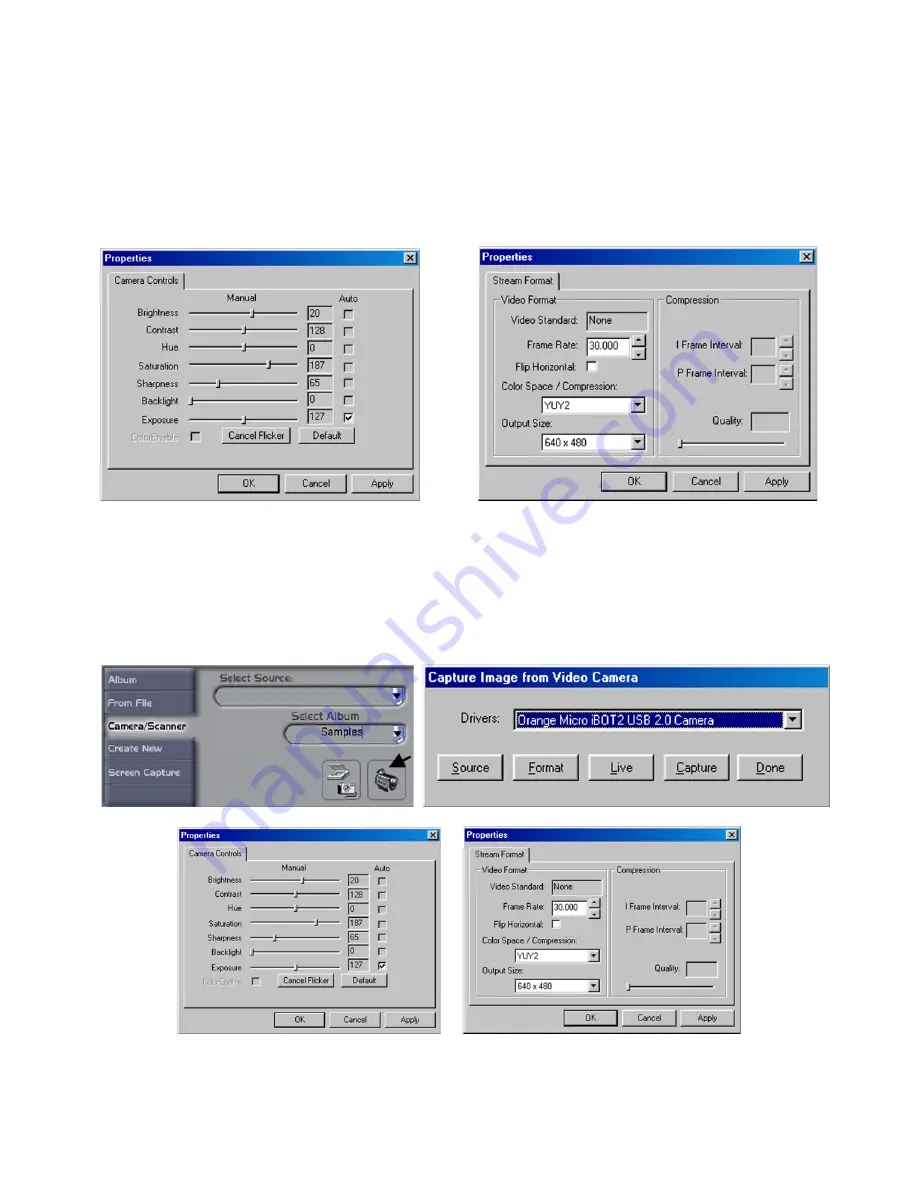
23
How to Adjust iBOT
2
Color and Format Properties
AMCAP
Launch the Amcap application by clicking on the Windows Start/Programs menu and select Orange Micro iBOT2 /Amcap. Drop down
the Amcap Options menu and select:
•
Video Capture Filter...
•
Video Capture Pin
Video Capture Filter
Video Capture Pin
PhotoImpression
Start PhotoImpression. Click on the Camera/Scanner button. Then click on the video camera icon and the “Capture Image from Video
Camera” dialog will appear. Click on the Source button to display the Camera Controls dialog. Click on the Format button to display
the Stream Format dialog.
Camera Controls
Stream Format
























