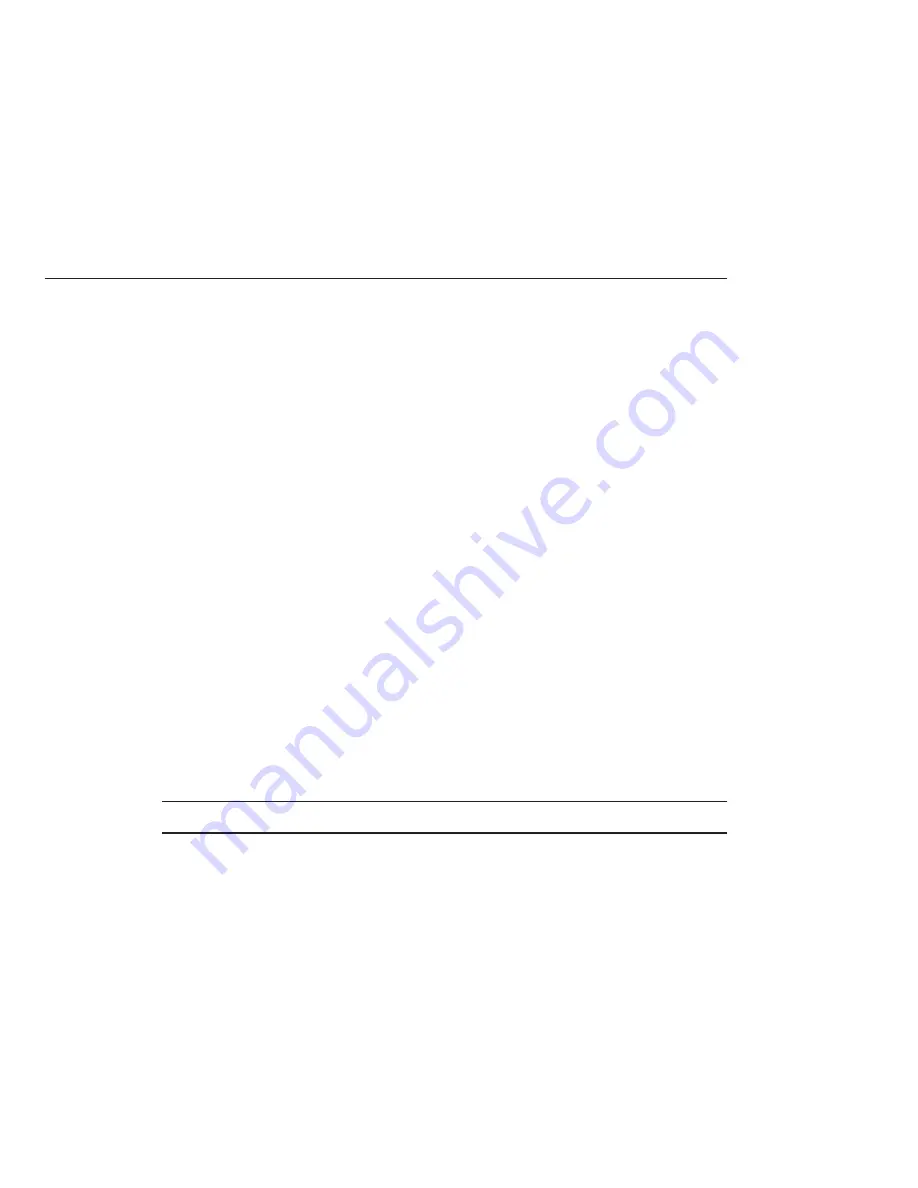
Ensure that the new logical name for the LUN that you created appears in the
/dev/rdsk
directory on both nodes.
#
/etc/raid/bin/hot_add
On one node, update the global device namespace.
#
cldevice populate
Ensure that the device ID numbers for the LUNs are the same on both nodes. In the sample
output that follows, the device ID numbers are different.
For an example of output indicating that the ID numbers have not been properly updated, see
Run the following command:
#
cldevice show
If the device ID numbers that you received from running the
cldevice show
or
scdidadm
command in
are the same for both nodes, proceed to
If the device ID numbers that you received from running the
cldevice show
or
scdidadm
command are different, perform the procedure in
“How to Correct Mismatched Device ID
before you proceed to
of this procedure.
(A1000 Only)
If you want a volume manager to manage the new LUN, incorporate the new LUN
into a diskset or disk group.
For more information, see your Solaris Volume Manager or Veritas Volume Manager
documentation.
Note –
The StorEdge A3500 system does not support using LUNs as quorum devices.
Verifying the Device IDs
in the preceding procedure directs you to verify that the device ID numbers for the LUNs
are the same on both nodes. In the sample output that follows, the device ID numbers are
different.
#
cldevice show
...
DID Device Name:
/dev/did/rdsk/d3
Full Device Path:
phys-schost-2:/dev/rdsk/c1t3d0
Full Device Path:
phys-schost-1:/dev/rdsk/c1t3d1
Replication:
none
default_fencing:
global
3
4
5
6
7
8
Example 1–1
Configuring Storage Arrays
Oracle Solaris Cluster 3.3 With StorEdge A1000 Array, Netra st A1000 Array, or StorEdge A3500 System Manual
• May 2011, Revision A
24















































