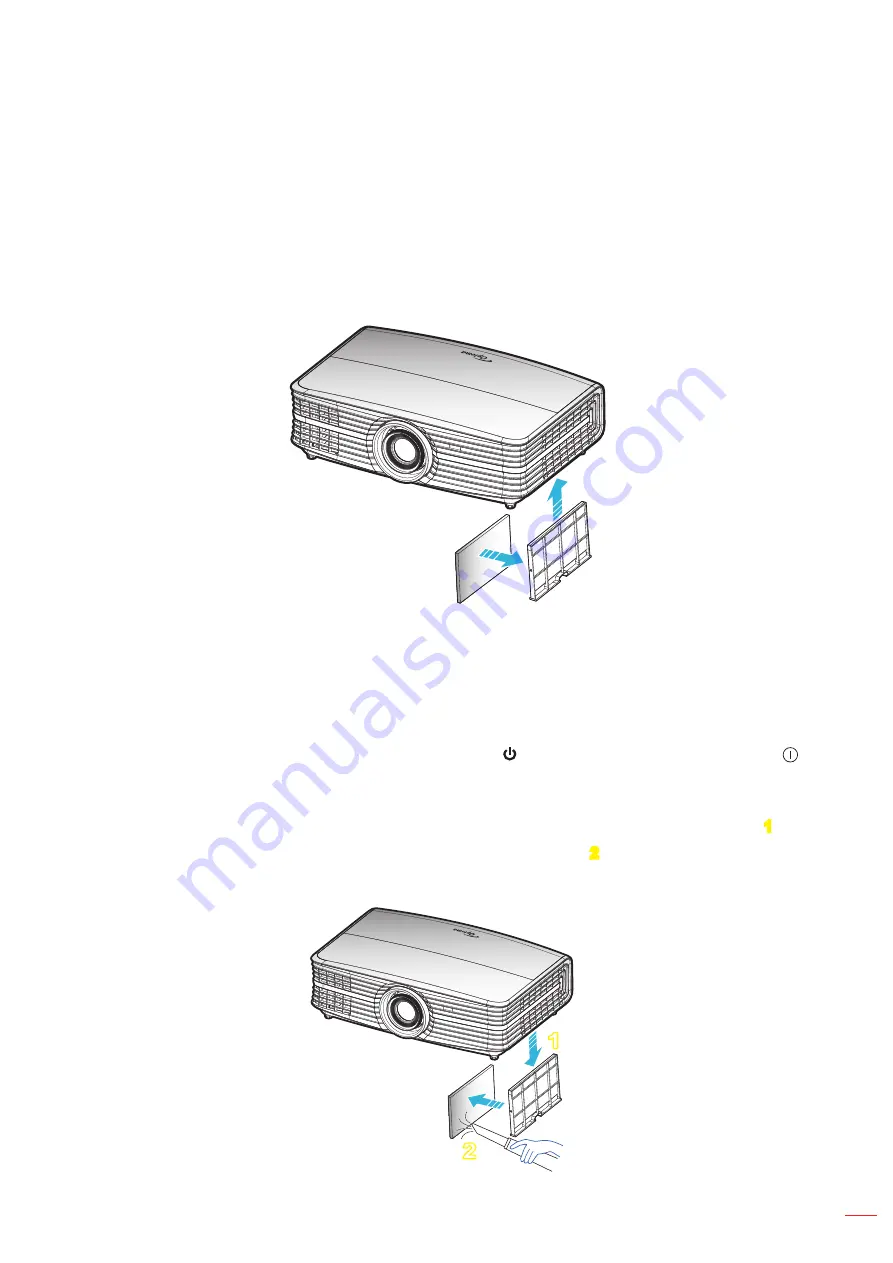
English 47
MAINTENANCE
Notee:
The projector cannot be turned on if the lamp cover has not been placed back on the projector.
Do not touch the glass area of the lamp. Hand oil can cause the lamp shatter. Use a dry cloth to clean
the lamp module if it was accidentally touched.
Installing and cleaning the dust filter
Installing the dust filter
Notee:
Dust filters are only required/supplied in the selected regions with excessive dust.
Cleaning the dust filter
We recommend you to clean the dust filter every three months. Clean it more often if the projector is used in a
dusty environment.
Procedure:
1.
Switch off the power to the projector by pressing the " " button on the projector keypad or the “
”
button on the remote control.
2.
Disconnect the power cord.
3.
Pull the dust filter compartment downwards to remove it out from the bottom of the projector. 1
4.
Carefully remove the air filter. Then clean or replace the dust filter. 2
5.
To install the dust filter, reverse the previous steps.
1
2





























