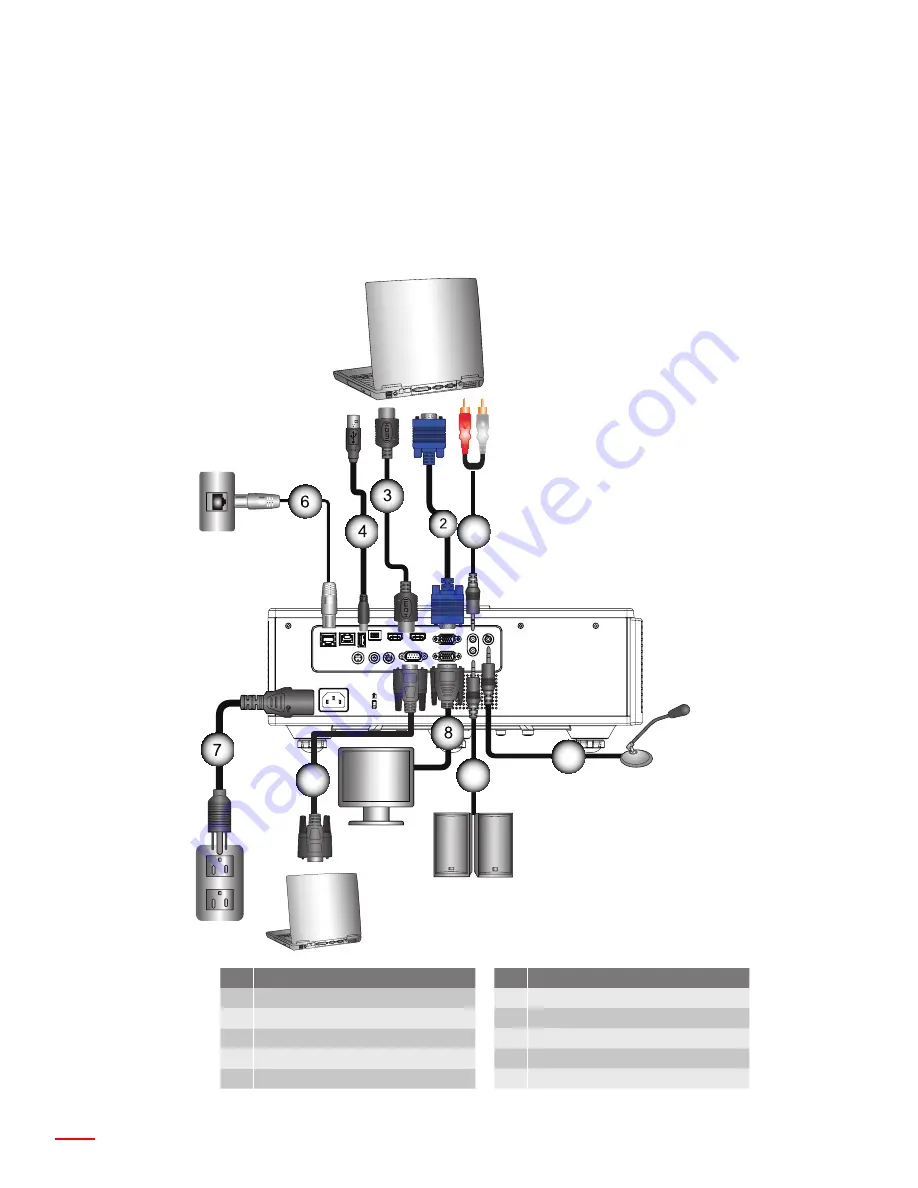
14 English
SETUP AND INSTALLATION
Connecting Source to the Projector
Connect to Computer/Notebook
Note:
Due to the difference in applications for each country, some regions may have different accessories.
(*) Optional accessory
No
Item
1. RS232 Cable
2. VGA Cable
3. HDMI Cable
4. USB Cable
5. Audio In Cable
No
Item
6. RJ45 Cable
7. Power Code
8. VGA Out Cable
9. Audio Out Cable
10. Microphone cable
MOLEX
E62405SP
R
5
9
10
1
A
ud
i
o
O
u
tp
u
t
Mi
cro
ph
o
ne
External
Display
R
ou
te
r
/
Net
work
S
w
it
c
h
Summary of Contents for Optoma ZU510T-W
Page 1: ...User s Manual DLP Projector ...
Page 49: ...www optoma com ...





























