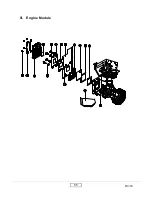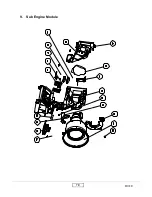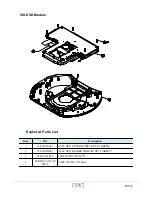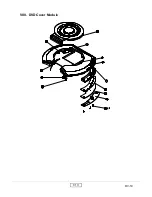DV-10
7-2
Figure 3
Figure 4
Step 2.
Put the “DVD code” CD in the DVD loader.
Step 3.
The CD will be running automtically and press “Play” to install the DVD
code.
Note : If you don’t have the CD, please do the following steps. (1) A CR-RW Burner to make
CD is needed. (2) Make sure that file name in the CD must be dvdrom.bin.
Figure 2
Summary of Contents for DV10 MovieTime
Page 9: ...DV 10 1 5 Throw Ratio 1 25 1 5 Projection Distance Image Width ...
Page 13: ...DV 10 1 9 1 3 Compatible Modes Analog Note means compressed ...
Page 39: ...DV 10 5 4 4 Click Next button 1 2 5 Choose All icon then click Next button ...
Page 40: ...DV 10 5 5 6 Click Next button 7 The program is executing Initializing status ...
Page 57: ...DV 10 7 1 Appendix A Exploded Overview I DV 10 Unit ...
Page 59: ...DV 10 7 3 II Top Cover Module ...
Page 61: ...DV 10 7 5 III Engine Module ...
Page 64: ...DV 10 7 8 V Sub Engine Module ...
Page 69: ...DV 10 7 13 VIIII DVD Cover Module ...
Page 71: ...DV 10 7 15 X DVD Loader Module ...
Page 73: ...DV 10 7 17 XI Lamp Module ...
Page 75: ...DV 10 7 19 XII Engine Base ...