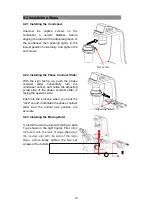26
4.2 Installation Steps
4.2.1 Installing the Condenser
Unscrew the captive screws on the
condenser a certain distance before
aligning the tube with the dovetail groove of
the condenser, then pushing lightly to the
lowest position horizontally. and tighten the
set screws.
4.2.2 Installing the Phase Contrast Slider
With the sign facing up, push the phase
contrast
slider
horizontally
into
the
condenser socket, and notice the adjusting
screw side of the phase contrast slider is
facing the operator side.
Push into the process, when you hear the
"click" sound, it indicates the phase contrast
slider and the optical axis position are
accurate.
4.2.3 Installing the Moving Ruler
1) Install the moving ruler according to path
1 (as shown in the right figure). First,
align
the face A with tick mark of stage
, then a
lign
the moving ruler with the side of the large
stage surface
,finally tighten the two set
screws at the bottom.
Set screw
Adjusting screw
A
1