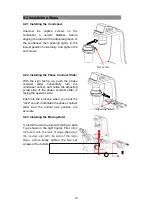22
3.11 Operating the Episcopic Illumination Microscopy (for the NIB410-FL
Only)
3.11.1
Episcopic
illumination
(
for
A14.1063-FL
)
As right figure shown, press the illumination
switch
to
switch
between
episcopic
illumination LED and diascopic illumination
fluorescent LED mode.
Fluorescent LED illumination will turn
weaker,
when
rotating
direction
of
illumination brightness adjuster as right figure
shown, whereas light source will turn
brighter.
3.11.2
Fluorescence cube turret
The fluorescence cube turret reflects the
illumination light from the fluorescence LED
unit into the objective. This turret allows you
to attach up to three filter cubes (each with a
built-in dichroic mirror) and switch the filter
cube by rotating the filter cube switching unit.
3.11.3
Filter cube switching unit
Rotating the filter cube switching unit
switches the filter cube. When the filter cube
is switched, the fluorescence LED unit is
switched automatically.
Fluorescent positions (1 to 3) and a
bright-field position
(
)
are alternately
allocated to the turret. The turret clicks each
time a filter cube is brought to a fluorescent
or a bright-field position. Address of the filter
cube that is in the optical path is indicated on
the right and left of the filter cube switching
unit. When switching the filter cube, check
that the turret clicks and the address
indications match the intended filter cube.
Illumination LED
ON/OFF switch
Illumination
brightness adjuster
Filter cube mounting port
Filter cube switching unit
Address indication
for filter cube
Address indication
for filter cube