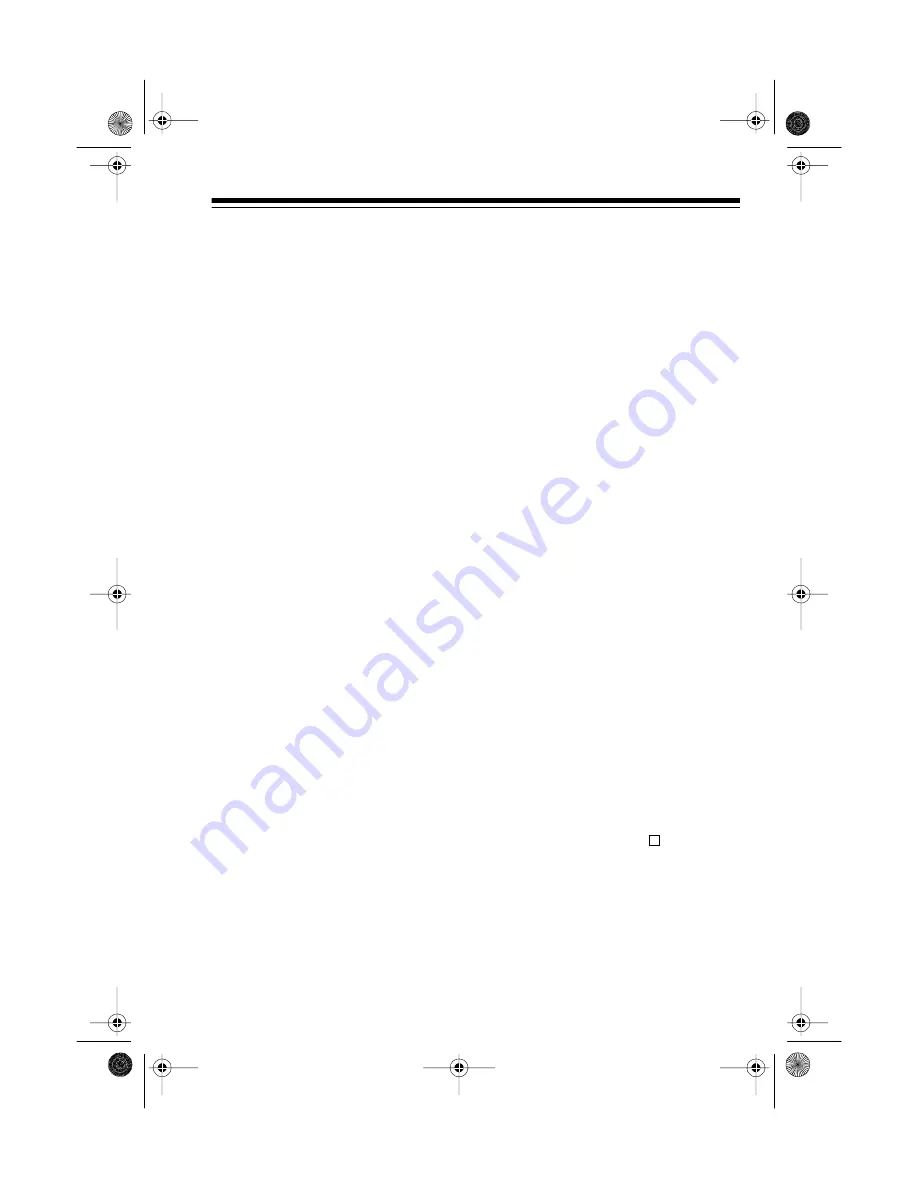
17
CD CHANGER OPERATION
The System 730 lets you load up to
seven CDs at once and gives you
many options to control the way it
plays them.
Note: You can play a 3-inch CD in
your System 730, but you must load
it in CD tray position 1 (see “Loading
and Playing a CD”).
LOADING AND
PLAYING A CD
1. Press
CD
.
CD
, the last selected
CD number, and
TRACK 1
appear on the display.
2. To select a CD tray position (1-
7), press the corresponding disc
number, or press
DISC
then the
desired disc number on the
remote control.
CD
, the selected
position number, and
TRACK 1
appear on the display.
3. Press
OPEN/LOAD
. The CD
changer drawer opens.
4. Carefully place a CD in the
drawer with the label facing up.
5. To load more CDs (up to seven),
simply press the next
DISC NUM-
BER
. The CD drawer closes, the
changer moves to the selected
position, then the drawer auto-
matically opens again so you
can load the next CD.
After you have loaded all the
CDs, press
OPEN/LOAD
again.
The drawer automatically
closes.
Note: A box (
) appears
around the disc number on the
display when the position is full.
13-1277.fm Page 17 Wednesday, July 14, 1999 4:11 PM
Summary of Contents for 13-1277
Page 31: ...31 diately begins recording from the radio 13 1277 fm Page 31 Wednesday July 14 1999 4 11 PM...
Page 33: ...33 remote control to the desired level 13 1277 fm Page 33 Wednesday July 14 1999 4 11 PM...
Page 45: ...45 NOTES 13 1277 fm Page 45 Wednesday July 14 1999 4 11 PM...
Page 46: ...46 13 1277 fm Page 46 Wednesday July 14 1999 4 11 PM...
Page 47: ...47 13 1277 fm Page 47 Wednesday July 14 1999 4 11 PM...






























