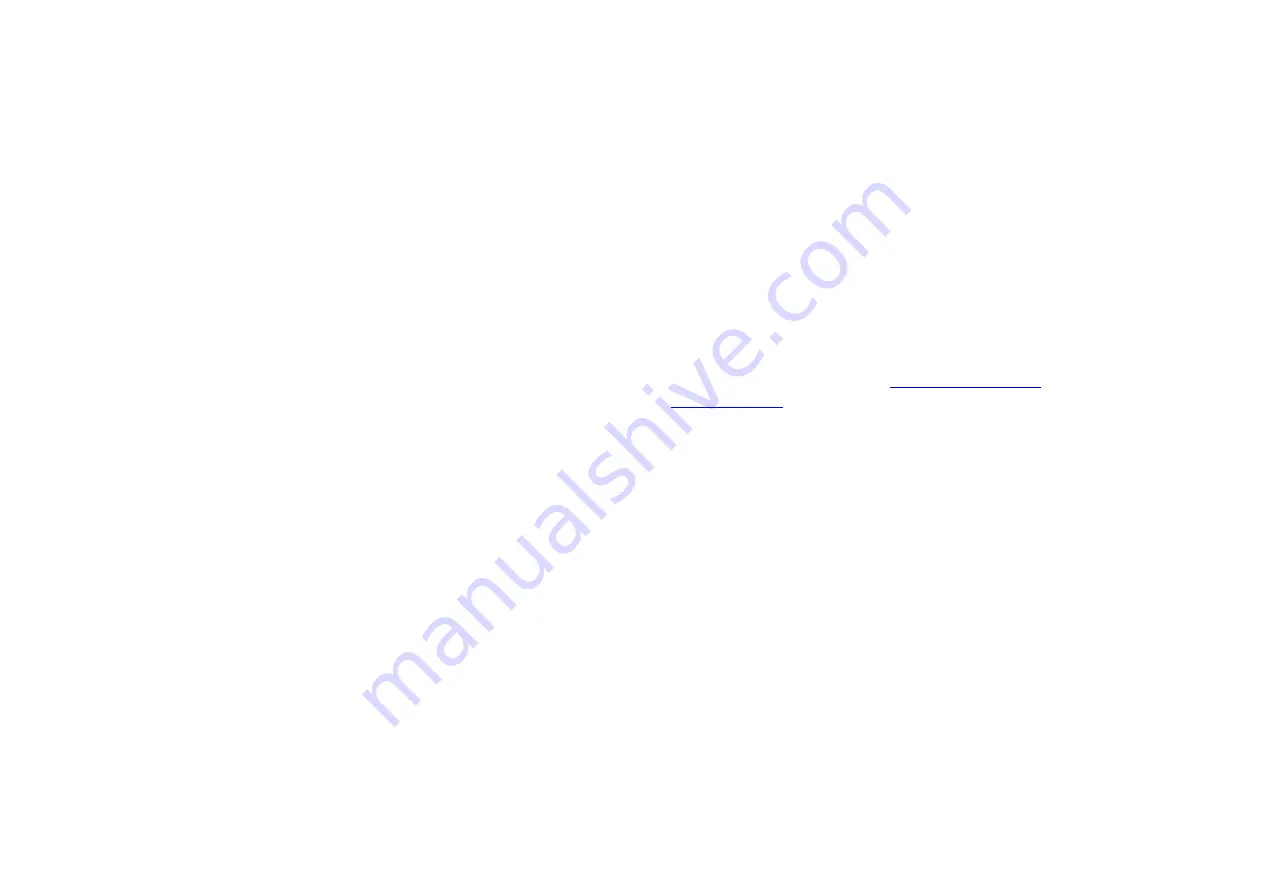
Troubleshooting
The display shows only black screen
.
- Ensure that all plugs and jacks used by USB power supplies is firmly connected.
Ensure that the LED is ON.
- Ensure that the DisplayPorts are firmly plugged in to the DisplayPort source and
display.
- Ensure that the transmitter and receiver modules plugged correctly to the source
and display, respectively.
- Check if the DisplayPort source and display are powered on and properly booted.
- Reset the system by de-plugging and re-plugging the transmitter DisplayPort or
receiver DisplayPort, or by de-plugging and re-plugging the USB power cables
that are plugged of the transmitter and receiver module
- Re-boot up the system while connecting the module.
Screen is distorted or displays noises.
- Check if the graphic resolution is properly set. Go to the display properties and tap
the settings. Ensure that the resolution sets less than WQUXGA (3840x2160) at
60Hz refresh ratio.
- Reset the system
- Power down, disconnect and reconnect the optical system cable or USB power
adaptors, and power up
1-5 Troubleshooting
Maintenance
No special maintenance is required for the optical system cables and power
supplies. Ensure that the cables and power modules are stored or used in a
benign environment free from liquid or dirt contamination.
There are no user serviceable parts. Refer all service and repair issues to Opticis
or its authorized distributor.
Technical Support and Service
For commercial or general product support, contact your reseller. For technical
service, contact Opticis by email
1-6 Maintenance, Technical Support
,
and Service
























