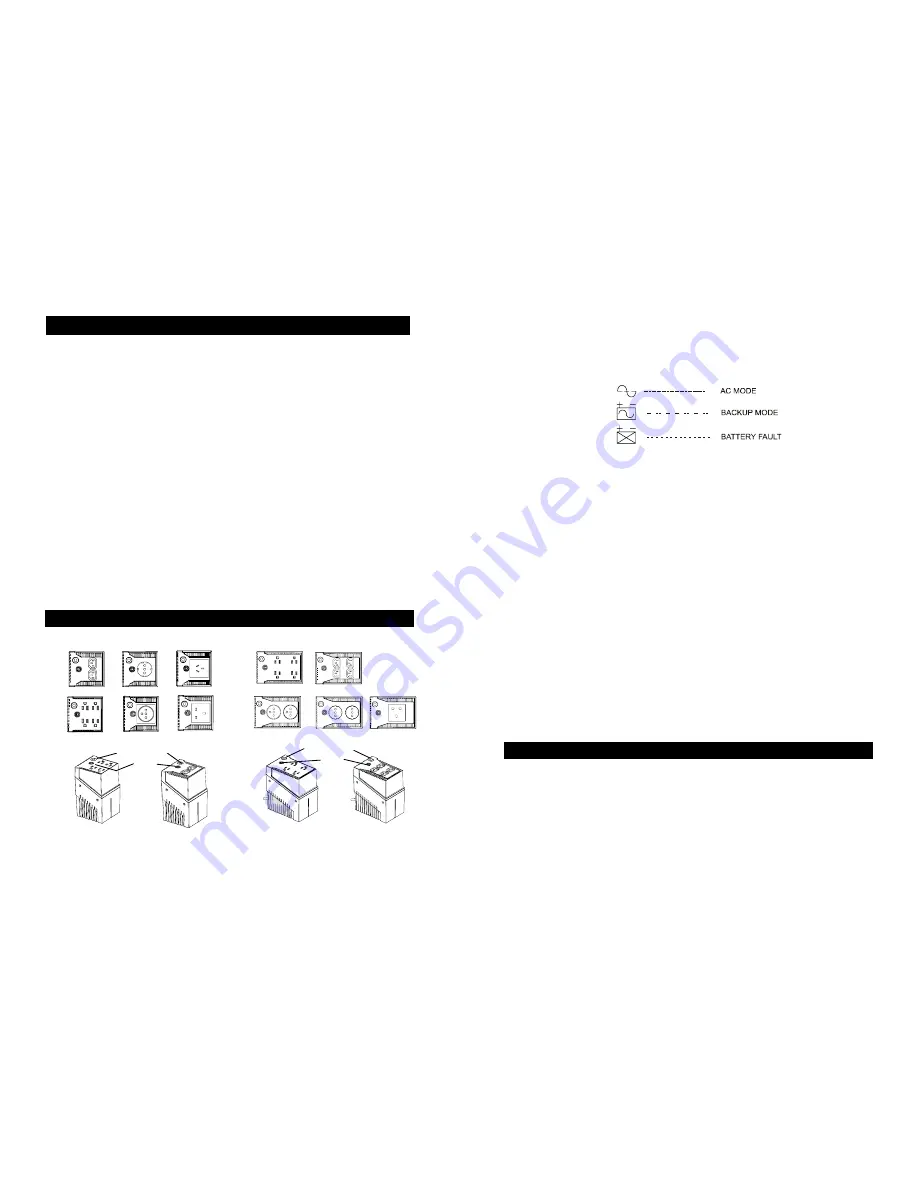
- -
2
Switc
h
Switc
h
T
ABLE OF CONTENTS
Important Safety Instructions ................................................................................... 1
1. Presentation .......................................................................................................... 2
2. Installation............................................................................................................ 3
3. Operation.............................................................................................................. 4
4. Software and Computer Interface (Option) .......................................................... 5
5. Battery Maintenance and Replacement ................................................................ 6
Appendix A Troubleshooting.................................................................................... 6
Appendix B Specifications ....................................................................................... 7
Please read and save this manual!
Thank you for selecting this uninterruptible power system (UPS). It provides you with a
perfect protection for connected equipment. The manual is a guide to install and use the
UPS. It includes important safety instructions for operation and correct installation of the
UPS. If you should have any problems with the UPS, please refer to this manual before
calling customer service.
Inspect the UPS upon receipt. The packaging is recyclable; keep it for reuse or disposed
of properly.
1.
P
RESENTATION
Front View and Side View
385 VA 530/730 VA
The styles of cover are just for reference only
Circuit Breaker
Circuit Breaker
- -
3
1.1 “Power On” Indicator
Power On indicator illuminates when utilities’ power is normal. The indicator also
illuminates per each 4 seconds under Backup mode. Rapid flash (1 sec) means the inner
battery should be replaced again.
Attention: The internal battery has to be replaced when rapid flash occurred under AC
mode.
1.2 Outlets Design for AC Adapters
Allow two AC power adapter blocks to be plugged into the UPS without blocking adjacent
outlets.
1.3 Battery Power-Supplied Outlets
Provide instantaneous back-up power and full-time bypass protection to your equipment.
Ensure temporary uninterrupted operation of your equipment during power failure.
1.4 Full-time Bypass Protection Outlets
Provide full-time Bypass protection to your equipment. Prevent surge from traveling
through your system through unprotected peripherals.
1.5 Power button (ON/OFF/TEST/SILENCE)
The UPS can be turned on while pressing power button until buzzer stops (about 2
seconds). After the UPS is turned on, it conducts a self-test and enter normal mode.
Press the power button for 1 second under normal mode would also enable the self-test
function again. The silence function can be enabled/disabled by pressing the power
button for 1 second under backup mode.
In addition, Power button can be used as the master on/off switch of your equipment by
leaving your equipment connected to UPS and switched on. To turn off the UPS, please
press power button until buzzer stops (about 2 seconds).
1.6 Circuit Breaker (or Fuse)
Serves as an overload and fault protection. This is a critical component of the advanced
UPS surge protection circuit.
2.
I
NSTALLATION
2.1 Recharge the battery
UPS may be used by anyone immediately upon receipt. The battery is fully charged
before shipped from the factory. However, user is recommended to recharge the battery
at least four hours before using UPS. Energy loss may occur during shipping or long
duration storage. To recharge the battery, simply let UPS be plugged into an AC outlet
and switch it on.
2.2 Connect the loads
Plug your primary equipment (e.g. computer, monitor and critical data storage device,






