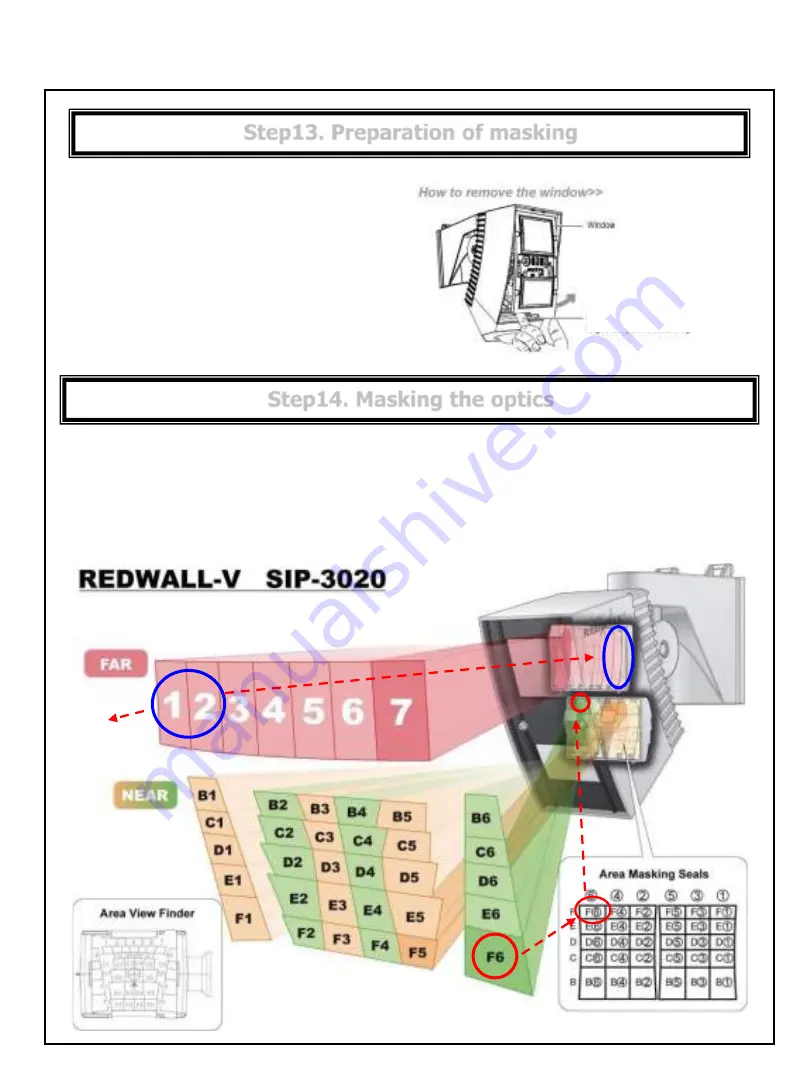
Page 10/18
Step14. Masking the optics
Because of mirroring effects, the position of the mirror you mask
should be different from that of the detection segment of AVF-1. (What
is seen on the left is physically on the right-side of the mirror. For
example, in Step12, segment F6 should be masked like below.)
1. Remove the AVF-1.
2. Remove the lens window.
(Press the left bottom hole
with your finger, and pull
the window up.)
Step13. Preparation of masking
See
next
page




































