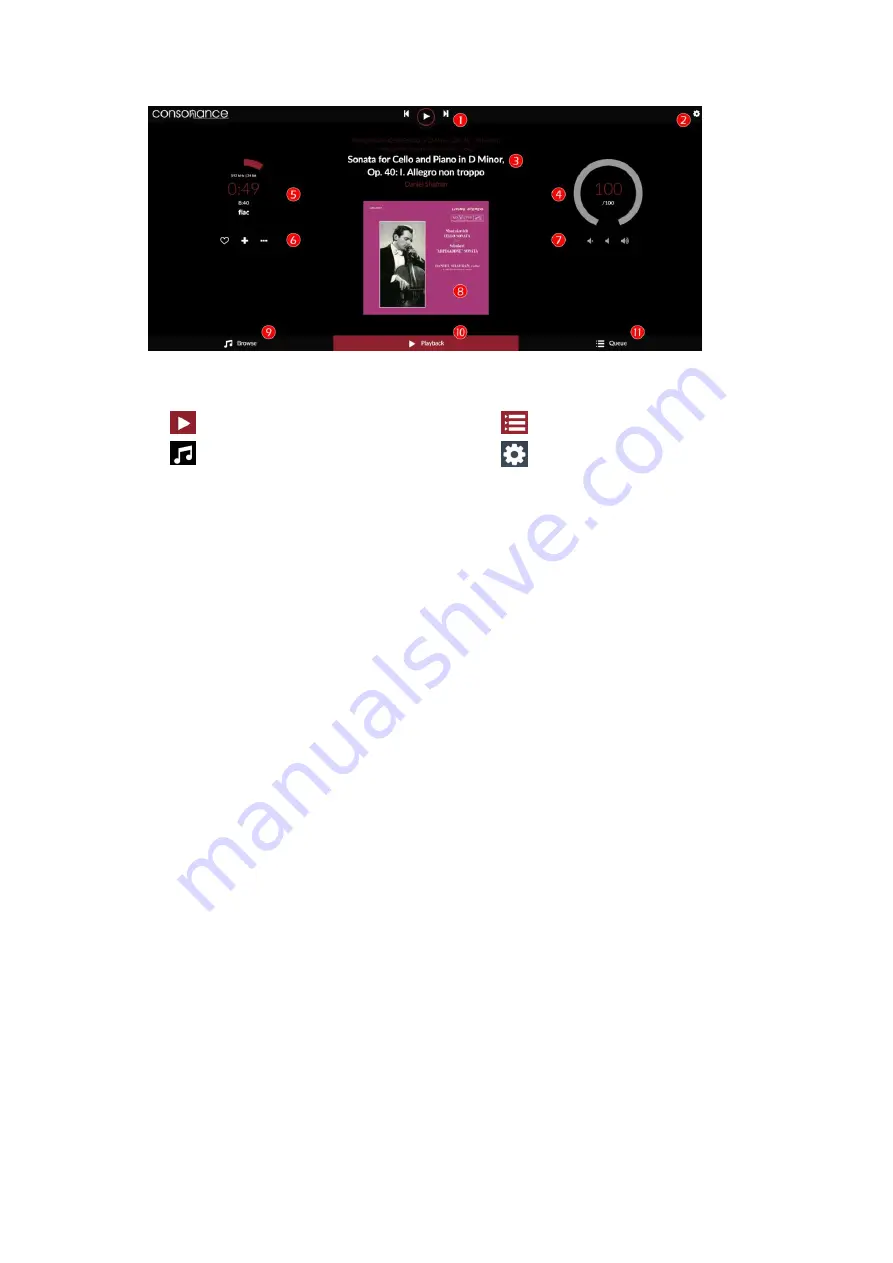
8
Opera’s User Interface is made up by 4 main components:
Playback Page tab
Browser Page tab
Play Queue tab
Settings pages
1
- Command buttons
Play/Stop
Previous: jump to previous track
Next: jump to next track
2
- Settings gears
Here you'll find all settings
3
- Track text information
First line: Album name
Second line: Track title
Third line: Artist name
4
- Volume Settings
Please use the default (maximum
volume)
5
- Timer zone
Miscellaneous info about the played
track
First line: Sample rate / bit resolution
Second line: Elapsed time
Third line: Total duration
Fourth line: Track source
6
- Track management
Left: Add to favorite
Middle: Add to playlist
Right: Go to - Artist/Album
7
- Volume control
Left: Lower volume
Middle: Mute
Right: Higher volume
8
- Album art Display
Display album art for the played track
or radio if available.
9
- Browse page
Clicking here, you access to all
available music on your system (Nas,
USB disk, radio, depending on
plugins/options installed).
10
- Playback
The current page
11
- Queue
Here you access to the current queue
with all tracks in it.





























