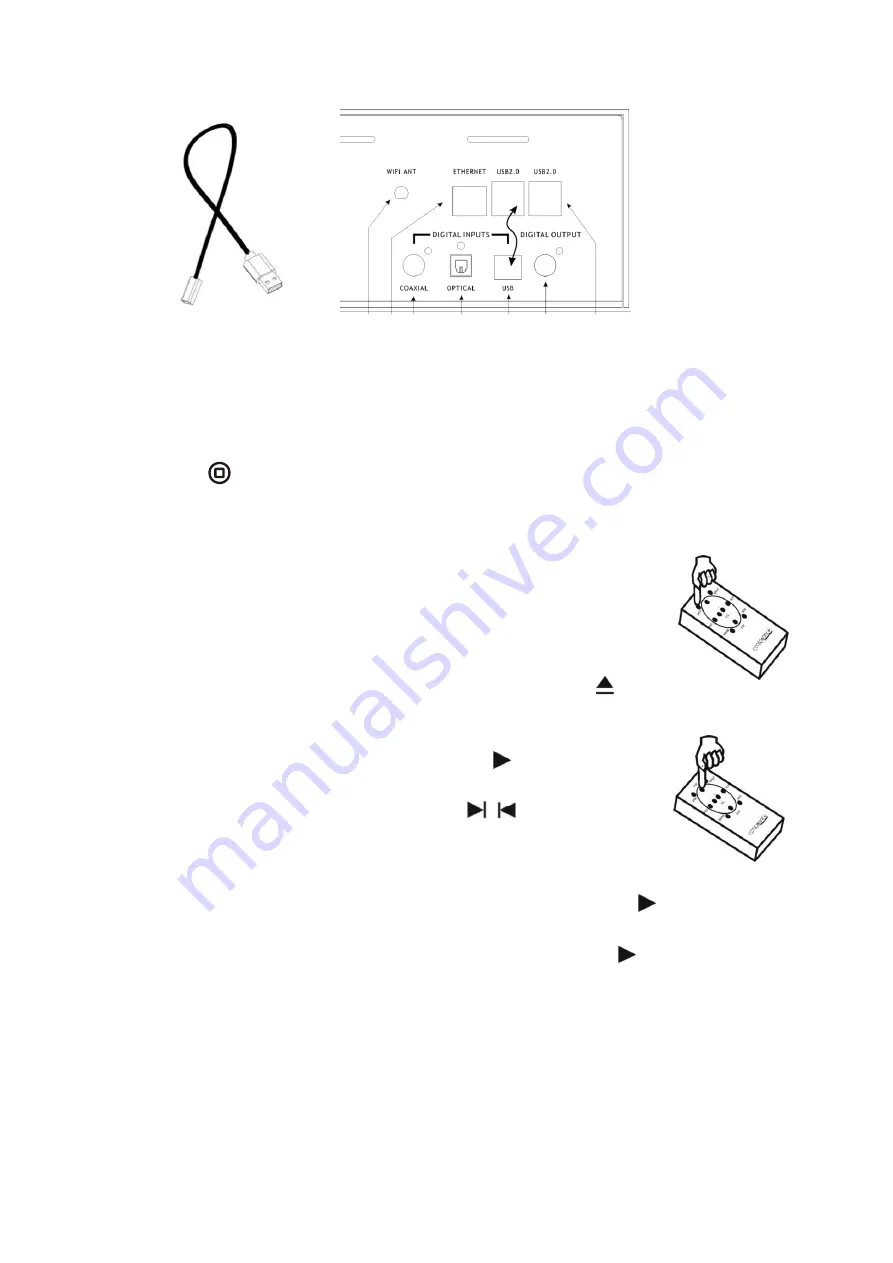
4
To ensure optimal Wireless performances, screw the provided wireless Antenna.
CD Playback:
Use the
button on the front panel to select the CD playback mode.
Play
1. If NO DISK is displayed on the display, it means that there is no CD
disk in the CD rack. Put the CD disk with the light side down and push
it in from
○
2
, and the CD disk will be sucked into the rack. When the
total number of tracks in the disc and the total playing time are
displayed on the display, the disc is loaded. If you want to change the
record, you can press the
○
6
button on the front panel or the
button on the remote control, and the CD disc will slide out slowly.
2. Press the
○
7
button on the front panel or the
button on the
remote control to start playing. Normally, it will start playing from the
first track of the disc. You can use the skip
/
button to select
other tracks before starting to play.
Pause
In the playback state, press the
○
7
button on the front panel or the
button on the
remote control to enter the pause state.
In the pause state, press the
○
7
button on the front panel or the
button on the
remote control to start playing from the paused position.
Note: The movement is still working when it is suspended. To prevent shortening
the life of the movement, do not leave the machine in a suspended state for a
long time.











