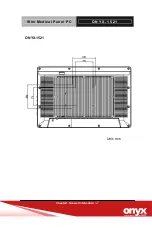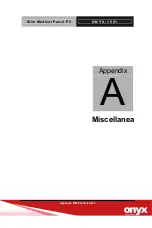S l i m M e d i c a l P a n e l P C
O N Y X - 1 5 2 1
Chapter3 Driver Installation 3
-4
VESA 100
VESA 100
VESA 75
VESA 75
2.3 Removing the rear maintenance cover
Pull USB cover; Unscrew the attachment screws used to hold the
rear maintenance cover and remove rear cover.
2.4 VESA Mounting Holes
VESA Screws (M4 x 0.7 x 12mm)
ONYX-1521
Summary of Contents for ONYX-1521
Page 15: ...Slim Medical Panel PC O N Y X 1 5 2 1 General Information Chapter 1...
Page 22: ...Slim Medical Panel PC O N Y X 1 5 2 1 Chapter1 General Information 1 7 ONYX 1521 Unit mm...
Page 23: ...Slim Medical Panel PC O N Y X 1 5 2 1 Hardware Installation 2 1 Safety Precautions Chapter 2...
Page 32: ...Slim Medical Panel PC O N Y X 1 5 2 1 Appendix B Miscellanea B 0 Miscellanea Appendix A...