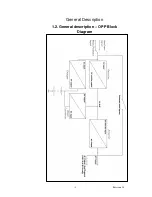- 19 -
Revision 1.0
Installation and Set-up
3.6. Power connection to the OPP2500 &
OPP3000
In order to connect the battery module to the UPS on the
OPP2500 & OPP3000, the battery connector covers must first
be removed. See diagram below;
Once this has been done the battery cable supplied can be
connected between battery connector on UPS and battery
connector on Battery module. The cable supplied has a simple
push fit Anderson connector at each end.
When the cable has been connected the battery breaker must
be switched to the “ON” position.
Summary of Contents for OPP Series
Page 1: ... 1 Revision 1 0 Operating Manual OPP Series On Line UPS ...
Page 8: ... 8 Revision 1 0 General Description 1 2 General description OPP Block Diagram ...
Page 17: ... 17 Revision 1 0 Installation and Set up 3 4 Rear Panel Features ...
Page 48: ... 48 Revision 1 0 7 Specification 7 1 General specification ...
Page 49: ... 49 Revision 1 0 Specification 7 1 General specification cont ...
Page 51: ... 51 Revision 1 0 Specification 7 2 Run time chart OPP4000 OPP6000 ...