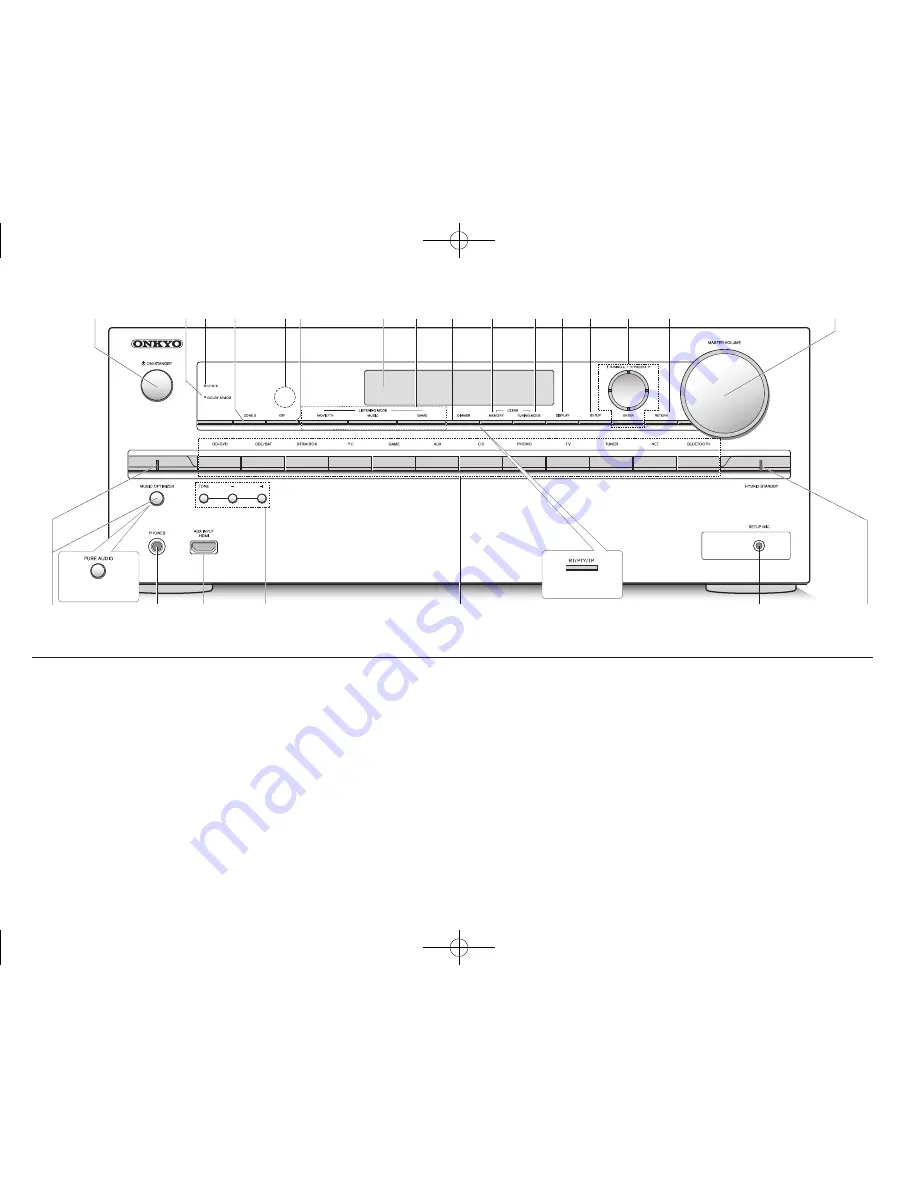
En-3
1
2
4
9
F
G
H
I
K
6
L
5
7
8
J
N
M
R
S
P
Q
O
3
(European, Australian
and Asian models)
(European, Australian
and Asian models)
Front Panel
1
z
ON/STANDBY button
: Turns the unit on or into
standby mode.
2
DOLBY ATMOS indicator
: Lights when playing Dolby
Atmos.
3
DTS:X indicator
: Lights when playing DTS:X.
4
ZONE2 button
: Controls the multi-zone function.
5
Remote control sensor
: Receives signals from the
remote controller.
6
OFF button
: Switches the multi-zone function off.
7
Display
8
LISTENING MODE buttons
: Allow you to select the
listening mode.
9
DIMMER button (North American and Taiwanese
models)
: Switches the brightness of the display.
RT/PTY/TP button (European, Australian and Asian
models)
: Can be used when receiving the station
transmitting text information.
F
MEMORY button
: Registers a station.
G
TUNING MODE button
: Switches the tuning mode.
H
DISPLAY button
: Switches the information on the
display.
I
SETUP button
: Used when making settings.
J
Cursor buttons,
l
TUNING
j
button,
d
PRESET
c
button and ENTER button
: Move the cursor and
confirms the selection. When listening to AM/FM
broadcasting, tune in to the station with
l
TUNING
j
or
select the registered station with
d
PRESET
c
.
K
RETURN button
: Returns the display to the previous
state.
L
MASTER VOLUME
: Allows you to adjust the volume.
M
MUSIC OPTIMIZER button/indicator (North American
and Taiwanese models)
: Turns on/off the MUSIC
OPTIMIZER function that improves the quality of the
compressed audio.
PURE AUDIO button/indicator (European, Australian
and Asian models)
: The display and analog video
circuits are turned off to switch the unit to Pure Audio
mode and provide purer sound.
N
PHONES jack
: Stereo headphones with a standard plug
are connected.
O
AUX INPUT HDMI jack
: A HD camera or such other
device is connected.
P
TONE and Tone Level buttons
: Adjust the high tone
and low tone.
Q
Input selector buttons
: Switch the input to be played.
R
SETUP MIC jack
: The supplied speaker setup
microphone is connected.
S
HYBRID STANDBY indicator
: Lights if the unit enters
standby mode when the HDMI Standby Through, USB
Power Out at Standby, Network Standby or Wakeup
from Bluetooth function is enabled.
TX-NR646_BAS_En_SN29401979_20150226.indd 3
2015/02/26 14:59:53




























