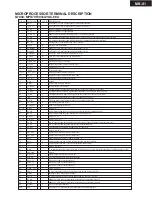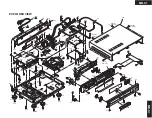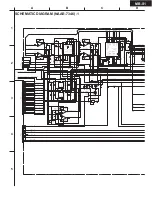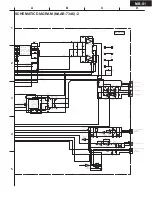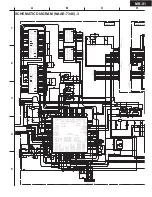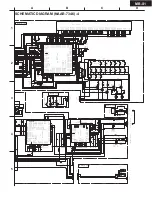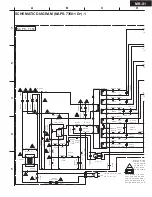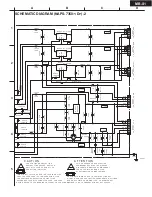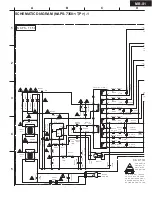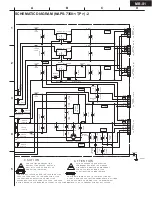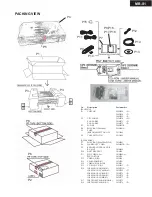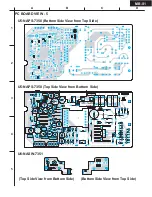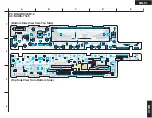MB-S1
The test menu operation method - 1
<How to a test menu (level 2) to enter>
1. Change unit into a standby mode.
2. Push the DISPLAY key and the STOP key simultaneously.
-> It is displayed on FL tube as "TEST MODE", and will be in
an all-points light state in about 1 second (test mode level 1
state).
3. Push the CD key and the HDD key.
-> It is displayed on FL tube as "SYSTEM INIT."
It shifts to test mode level 2 state above.
<How to slip out of a test menu (level 2)>
When menus, such as "SYSTEM INIT", are displayed, the
DISPLAY key and the STOP key are pushed simultaneously.
-> It is displayed as "NORMAL MODE" and returns to a
standby state.
<Test menu outline>
SYSTEM INIT:
Initialization of a flash ROM and initialization of HDD are
performed.
DOWNLOAD START:
It shifts to the software rewriting mode of a main program.
FLASH REBUILD:
The information currently recorded on HDD is reconstructed on
a flash ROM.
KEY FUNCTION:
A key function is displayed (with no necessity of using it at the
time of a maintenance).
VERSION:
The version of each program is displayed.
The above-mentioned menu is displayed by turning JOG after test
mode shift.
The selected function is performed when JOG is pushed.
<SYSTEM INIT functional details>
[Method]
1. Choose a menu as "SYSTEM INIT" and push JOG.
2. The message of a check is displayed on FL pipe as "Really?."
Please push the YES key, when you perform. Please push the
NO key, when you cancel.
3. It is automatic in order of "flash initialization ->HDD
initialization",
4. "INIT COMPLETE! If "is displayed, it will be completion of
operation.
[Notes]
- if this function is performed, the music data currently recorded
on all HDD and the inputted tag data will be disappeared and
lost. Be fully careful of handling.
- When HDD is exchanged for a new one, please be sure to
perform initialization of HDD and a flash ROM using this
function.
An incorrect operation will be caused if equipment is used
without performing this function.
- When the power supply of equipment falls by a certain reason
while performing this function, please perform again.
An incorrect operation will be caused if equipment is used in the
state where it is initialized halfway.
[The use pattern assumed]
- When HDD is exchanged
<DOWNLOAD START functional details>
[Methode]
1. Choose a menu as "DOWNLOAD START" and push JOG.
2. The message of a check is displayed on FL pipe as "Really?."
Please push the YES key, when you perform. Please push the
NO key, when you cancel.
3. The display of FL tube disappears and the CD button and the
HDD button of equipment light up after a while.
4. Connect a USB cable between unit and PC and download by
starting farm download software (bluefire).
[Notes]
- It becomes impossible to use unit, once it performs this function
until it next finishes writing in software.
Since it does not usually return to processing even if it takes out
and inserts AC plug, be careful of handling enough.
- Before the CD button and the HDD button light up, even if it
starts farm download software (bluefire), an error is displayed
and software may not start.
Please restart software again after waiting to switch on the light.
<FLASH REBUILD functional details>
[Methode]
1. Choose a menu as "FLASH REBUILD" and push JOG.
2. The message of a check is displayed on FL pipe as "Really?."
Please push the YES key, when you perform. Please push the
NO key, when you cancel.
3. Flash ROM initialization -> perform data reconstruction
processing automatically.
4. "REBUILD OK! If "is displayed, it will be completion of
operation.
[Notes]
- If this function is performed, since it is unrestorable, please
understand beforehand the tag information inputted into the
music data currently recorded in PCM form among the tag
information inputted
(Since the domain which stores tag information does not exist in
the PCM file currently recorded on HDD on the relation of a file
system)
- When the power supply of equipment falls by a certain reason
while performing this function, please perform again.
An incorrect operation will be caused if equipment is used in the
state where it is reconstructed halfway.
- When the music data currently recorded on HDD exists in large
quantities, this thing has time in processing.
- Please do not perform this function to HDD which has not
performed SYSTEM INIT processing once.
It is in the middle of of operation, and may hang-up.
[The use pattern assumed]
- When substrate exchange is performed
Summary of Contents for MB-S1
Page 27: ......