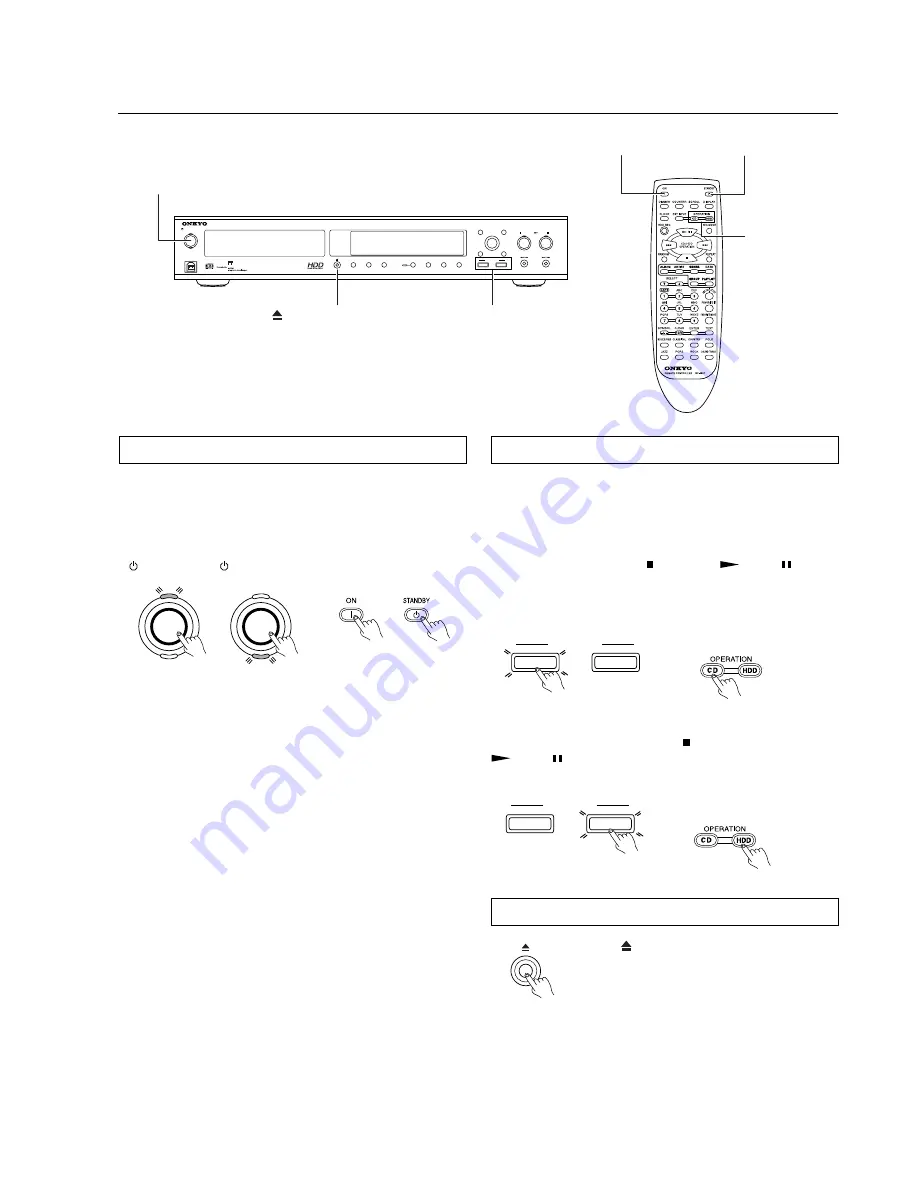
17
Opening the CD tray
Press (open/close) button on the MB-S1 to
open the CD tray.
Understanding the basic operations before
using the MB-S1
Turning on the power
Press the STANDBY/ON button on the MB-S1 to turn on the
power. Pressing it again causes the MB-S1 to enter the standby
state. When using the remote controller, pressing the ON button
turns on the power and pressing the STANDBY button causes the
MB-S1 to enter the standby state.
Standby state:
The state that the current time is displayed in the
display area. If you have not set the current time, “-- : --” is
displayed (see the next page).
Power-on state:
The state that the STANDBY/ON button on the
MB-S1 or the ON button on the remote controller is pressed during
the standby state. In the power-on state, you can operate the MB-
S1. After pressing the button, “HDD MUSIC LIBRARY”
indication scrolls in the display area. Then, the number of groups
and the total recorded time for tracks on the HDD is displayed, and
the same mode indicators lights as when the MB-S1 turned on last
time. When the CD mode is active, “Reading Media” is displayed
in the display area and loading CD starts. After the CD loading
process has finished, the number of groups and tracks, and the total
recorded time for the CD.
When the HDD section is activated, the same group indication
lights as when the MB-S1 turned on last time.
Switching the CD player and HDD
The MB-S1 can play the tracks on an audio CD or a CD-ROM
containing music files as well as the tracks recorded on the hard
disk drive (HDD). To switch the playing source, use the
OPERATION buttons.
Pressing the CD button activates the CD player, and the MB-S1
enters the CD mode. The CD,
STOP
, and
PLAY
PAUSE
/
indicators light in orange. In the CD mode, you can play audio CDs
and CD-ROM discs using the buttons on the MB-S1 or remote
controller.
ON
STANDBY
ON
STANDBY
STANDBY / ON
STANDBY / ON
OPERATION
C D
HDD
OPERATION
C D
HDD
ON
STANDBY
USB
HARD DISK MUSIC LIBRARY
MB-S
1
OPERATION
MULTI JOG
PLAY MODE
MENU/EXIT
PUSH TO ENTER
PLAY LIST
EDIT/CLEAR
NO
YES
STANDBY/ON
STOP
PLAY
PAUSE
/
DISPLAY
CD DUBBING
TEXT
HDD REC
REC MODE
EXTERNAL INPUT
FAVORITE IT
C D
HDD
STANDBY/ON button
(open/close) button
OPERATION buttons
ON button
STANDBY button
OPERATION
buttons
Remote controller
Remote controller
Remote controller
Pressing the HDD button activates the HDD section, and the MB-
S1 enters the HDD mode. The HDD,
STOP
, and
PLAY
PAUSE
/
indicators light in green. In the HDD mode,
you can play the music files recorded on the internal HDD.
Note:
For few seconds immediately after the power is turned on, pressing
any button will do nothing. Remember to operate the MB-S1 after
the loaded information is displayed.
Summary of Contents for MB-S1
Page 45: ...44 Carry Tunes ...
Page 55: ...54 故障 と思ったら 参照ペ ジ 処 置 原 因 症 状 FM AM ラ ジ オ リ モ コ ン 音 声 と 映 像 ...
Page 57: ...56 ...
Page 59: ......
Page 60: ......
Page 61: ......
Page 62: ......






























