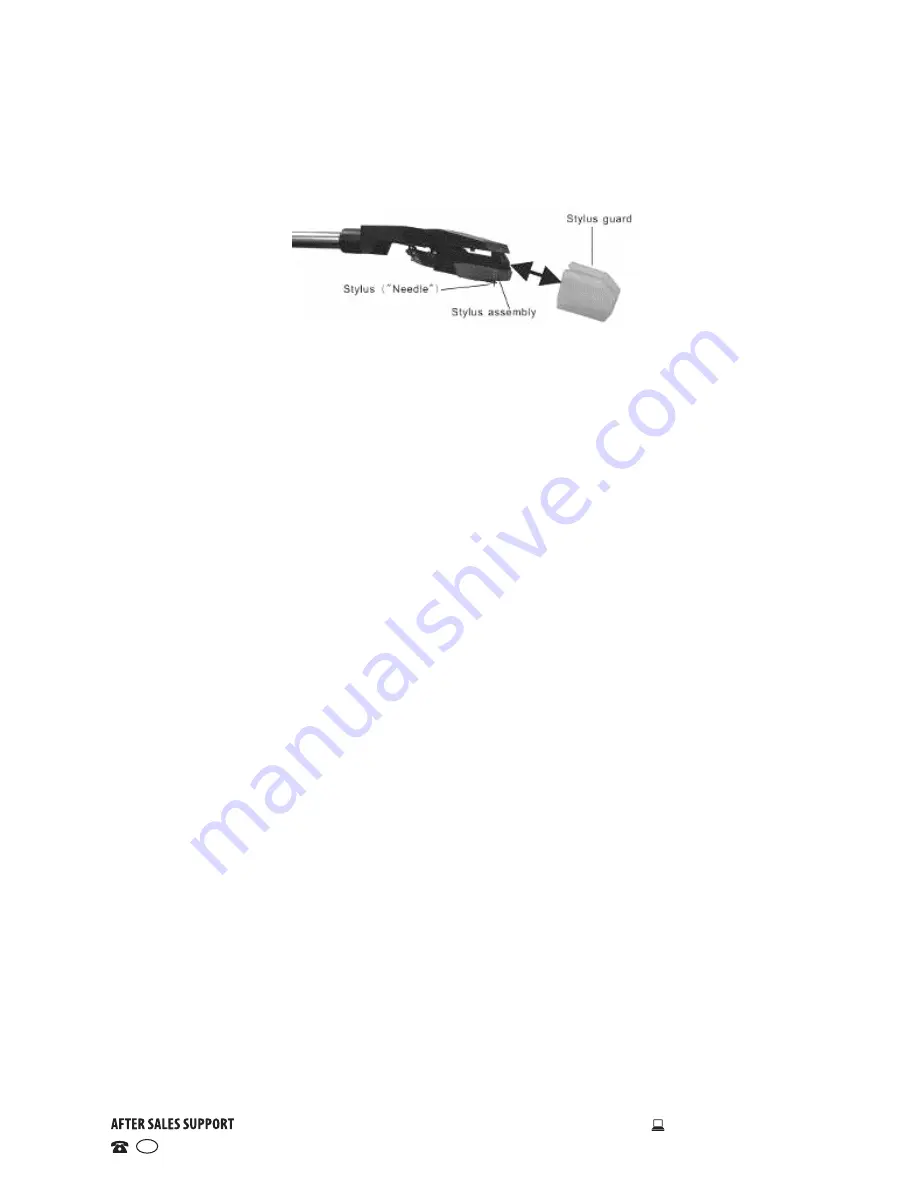
9
1300 886 649
Model: ASET-048T Product Code: 44062 12/2014
www.tempo.org
AUS
Instructions
Playing a record
•
Connect the AC power cord to an electrical outlet and raise the dust cover
•
Turn ON (with the
POWER/VOLUME KNOB) and adjust the volume to an
appropriate level.
•
Slide the function switch to PHONO position.
•
Place a record on the turntable platter and select the correct player speed:
33 1/3, 45, 78 RPM according to the vinyl played.
•
Set the auto /manual stop control: Set the auto stop switch to ON if you
are playing a 33 RPM record and you want the turntable to stop turning
when it has reached the end of the record. If the switch is set to OFF, the
turntable will continue turning at the end of the record.
•
Remove the stylus guard and unlock the tone arm lock. Push the Lift lever
upward to raise the tone arm and then gently move tone arm to the desired
position over the record. The platter will begin to spin when the tone arm is
moved toward the record.
•
Push the lift lever forward to lower the tone arm slowly onto the desired
position on the record and begin to playing the record.
•
If the auto stop switch is set to ON, the record will stop automatically. If it is
set to OFF, the record will not stop automatically.
•
At the end of playing the record, push the lift lever backward to raise the
tone arm and gently move it back to its rest.
•
When you have finished playing records, engage the tone arm lock to
protect it from accidental movement. Turn the power knob to switch the
unit off. Unplug it from the power supply if you are not going to use it for a
while.
NOTE:
Should your record stop before the last track finishes, set the auto
stop switch to OFF. Your record will now play to the end, but you will
have to stop the turntable rotation manually.
IMPORTANT:
To avoid stylus damage, make certain the included stylus guard
is in place whenever the turntable is being installed, moved or cleaned.




















