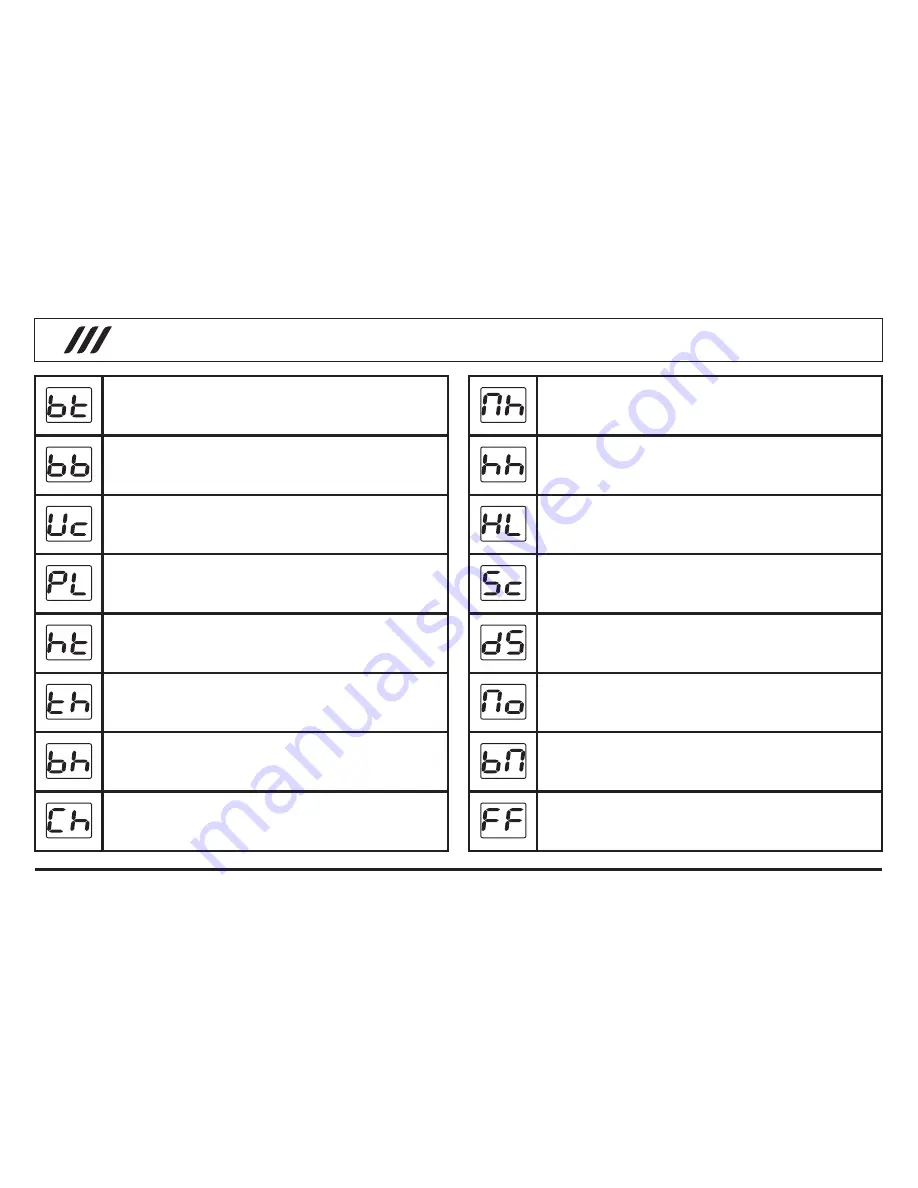
13
BASSMAN TWEED
Clean sound characterized by the amplifier Fender Bassman
adjusted at the clean channel with little DRIVE addition.
BASSMAN BRIGHT
Clean sound characterized by the amplifier Fender Bassman
adjusted at the clean channel with little DRIVE and
BRIGHTNESS addition.
VOX CLEAN
Clean sound characterized by the amplifier Vox AC 30 adjusted
at the clean channel with little DRIVE addition.
PLEXI
Clean sound characterized by the amplifier Marshall Plexi
adjusted at the clean channel with little DRIVE addition.
HIWATT
Clean sound characterized by the amplifier Hiwatt Custom 100
adjusted at the clean channel with little DRIVE addition.
TWEED HI-GAIN
Overdrive characterized by the amplifier Fender Tweed adjusted
at the dirty channel.
BRITISH HI-GAIN
Overdrive characterized by the amplifier Marshall adjusted at the
dirty channel.
CALIFORNIA HI-GAIN
Overdrive characterized by the amplifier Mesa Boogie adjusted
at the dirty channel.
MESA VINTAGE HI-GAIN
Overdrive characterized by the amplifier Mesa Boogie Vintage
adjusted at the dirty channel with addition of BRIGHTNESS.
HIWATT HI GAIN
Overdrive characterized by the amplifier Hiwatt adjusted at the
dirty channel.
TECH 21 XXL
Simulation of the pedal Tech 21 XXL.
SCREAMER
Subtle overdrive characterized by the pedal Tube Screamer.
DISTORTION
Simulation of the distortion pedal ONERR DST-1.
METALZONE
Simulation of the pedal Boss Metalzone.
BIGMUFF
Simulation of the pedal Bigmuff.
FUZZFACE
Simulation of the pedal Fuzz Face.
Effect Types and Parameters




















