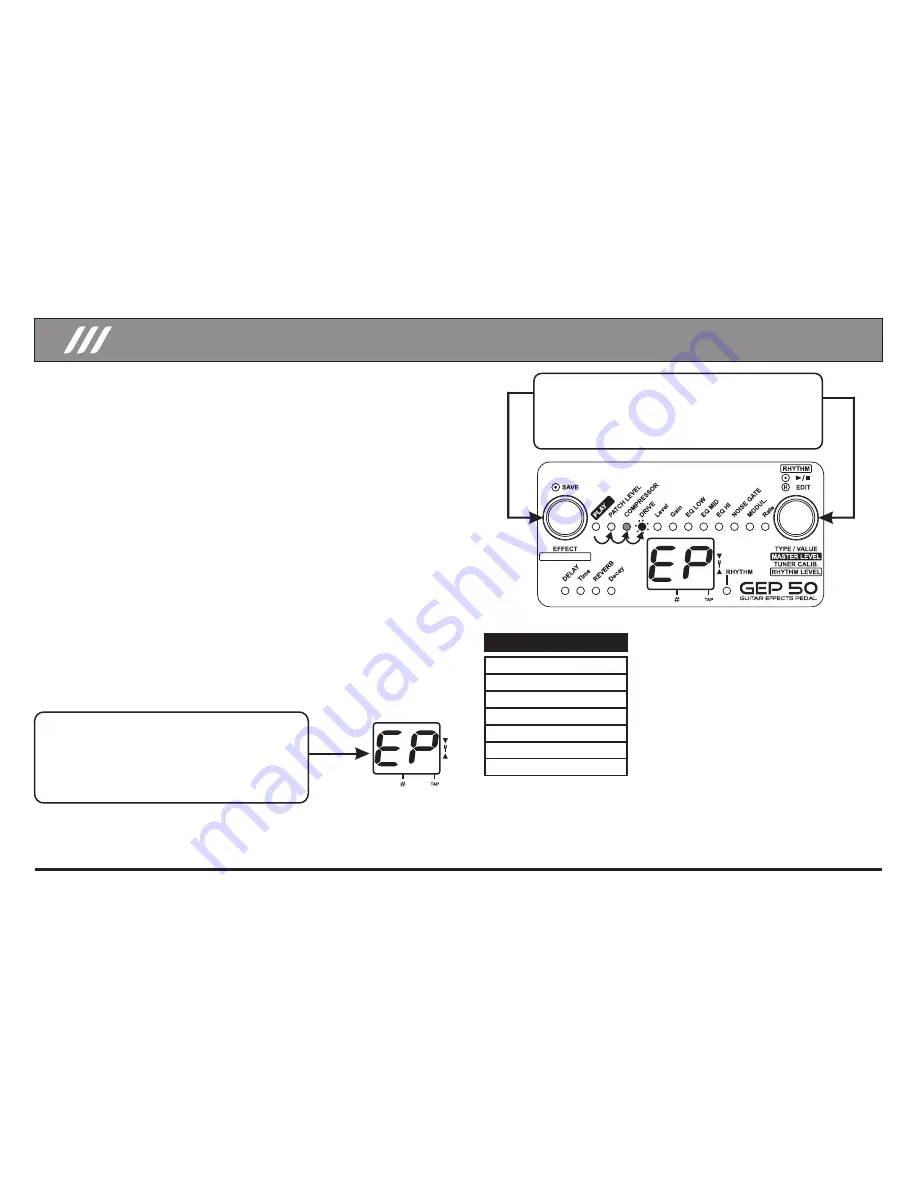
11
Utilizing an Expression Pedal
The Jack CONTROL IN located in the jack panel enables the connection of an
expression pedal to the GEP 50. (ONERR EP50)
The pedal of expression is an optional accessory and does not accompany
the GEP 50. It is used to control the effect parameters live.
The parameters that will be controlled via expression pedal are specified by
the user, and stored individually for each patch.
Ex
. In patch 50, you can control the volume, in patch 51 the wah-wah, in
patch 52 the delay time, in conclusion, a different performance for each patch.
To connect the expression pedal to the GEP 50, follow the instructions below:
1
Plug the expression pedal EP50 in the Jack CONTROL IN of GEP 50.
2
Using the footswitches [UP] and [DOWN], choose the patch that you would
like to use along with the expression pedal.
3
Make sure that the GEP 50 is in PLAY Mode.
Default :
All the patches are associated to the "Patch Level".
The effect modules that can be controlled
through the expression pedal are listed in
the table aside.
6
Save the patch after associating a function form the expression pedal to the
patch. That will guarantee that the adjustments will be saved for this patch.
7
Select the patch on PLAY Mode and use the pedal of expression. The
parameter of effect will change as the pedal's movement changes.
NOTE
- The parameters of each effect that
are controlled can be consulted in the
section "Effect Types and Parameters".
NOTE
- If you do not wish to associate the
expression pedal to any effect style,
execute the procedure of step #5 until the
cursor can no longer be seen.
5
Keeping [Encoder1] pressed down, turn
[Encoder2] to position the cursor on the effect style
that you wish to control with the expression pedal.
4
Keep [Encoder1] pressed down for
approximately 2 seconds. The initials "EP" will
be exhibited on the display and the cursor will
blink in one of the effect styles.
Ex. DRIVE.
RHYTHM TEMPO
PATCH LEVEL
DRIVE
NOISE GATE
MODULATION
DELAY
REVERB
NONE
Effect Modules
Configuring the Expression Pedal




















