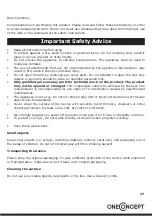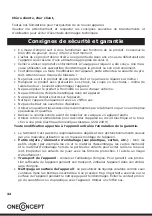28
•
Playback: Edit Menu
1
Beenden (zurück zur Slide Show)
2
dieses Bild im internen Speicher löschen
3
Zurück zum Hauptmenü
Playback: Slide show -> Single picture -> Edit mode
You can interrupt (stop) the slide show mode to stand alone playback mode (single picture
playback) by pressing the ENTER button. (Pause slide show) Then you can scroll through each
picture by pressing the LEFT/RIGHT button. Once you select the picture stored in internal me
-
mory or memory card which is intended to be modified, then press the ENTER button again to
go to the edit mode to modify.
If there is no memory card inserted or no images saved in internal memory, the screen will
automatically display 20 preloaded pictures from internal memory. These will not be editable.
Once you select the Exit function in edit menu, the display will go back to slide show starting
with the current picture without any changes
Playback: No Picture
If there is no picture when enter playback mode, a No picture symbol will show on screen
Summary of Contents for 10029475
Page 1: ...DiaScanner 979GY 10029475...
Page 4: ...4 Teile bersicht Ger t Diahalter Negativ Halter Foto Halter USB Kabel...
Page 19: ...19 Parts Overview Device Positive slides holder Negative film holder Picture frame USB cable...
Page 64: ...64 Descrizione dei componenti Dispositivo Porta diapositive Porta negativi Porta foto Cavo USB...