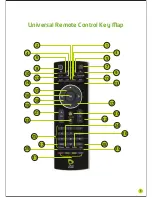In the case that brand number 0000 was selected the whole database of
either TV or Aux is scanned. The device-LED shows a reverse blink for each
transmission.
• Note that the search sequence continues by going through the whole list
after scanning through the brand list when all code-sets for the brand are
tested. It only stops when all code-sets of the whole database are tested.
• When the TV/AUX turns off or mute, the user must release the POWER or
MUTE key. The user should switch the TV/AUX on again with the original or
the universal remote control it device turn off. Now all keys can be tried
out with the universal remote control (inverse blinking if a universal
function-code is available under the key) including the POWER and MUTE
key. Press <<POWER>> or <<MUTE>> for 5 secs to continue the code-set
selection (item iv, above).
• If the 4 digit code is wrong or if another key than the <<POWER>> or
<<MUTE>> key is pressed after the 4 digits, Auto brand search will be
exited and the unit will not change the universal code-set number for the
respective
device.
• Exiting a successful setup is via pressing the TV mode key twice or after
timeout.
9