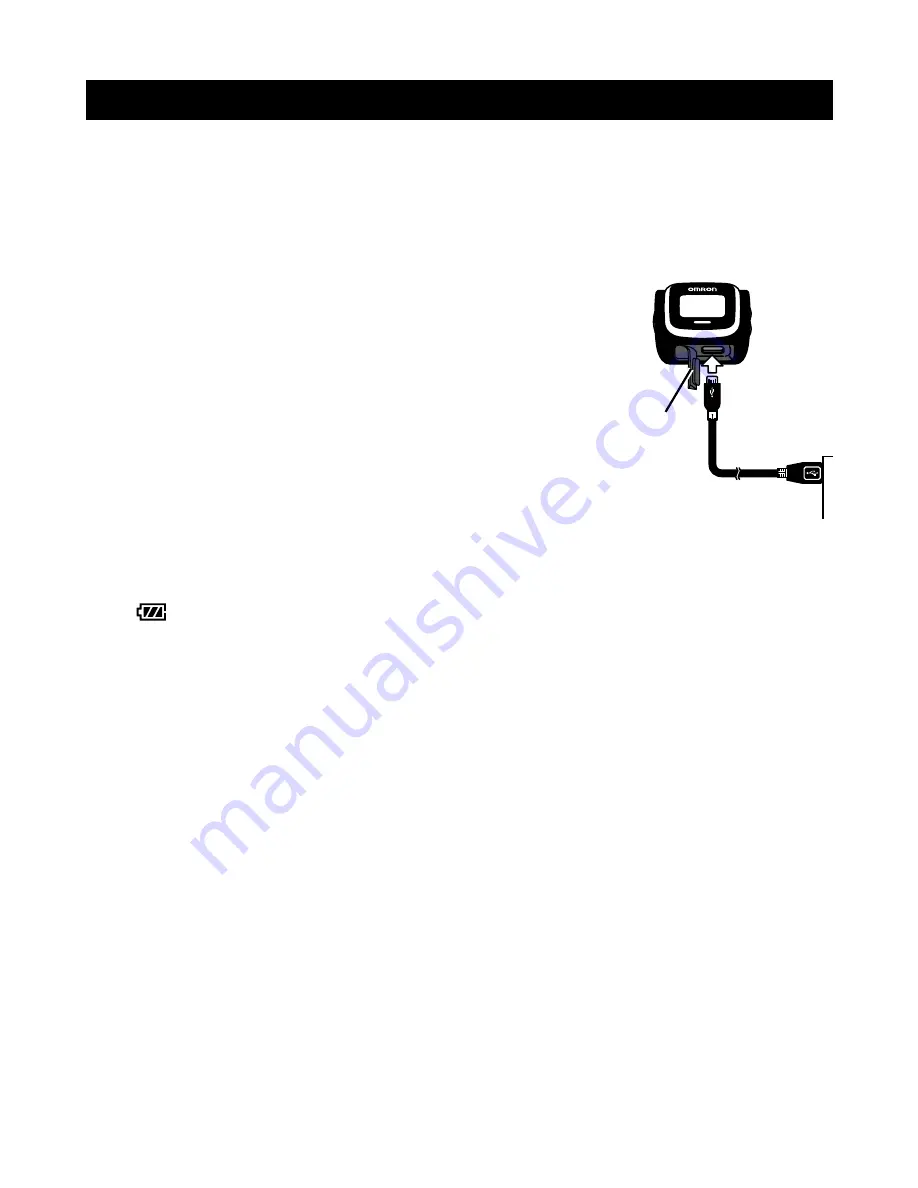
9
CHARGING
Fully charge the unit before use for the first time after purchase, if the
unit has not been charged for a long time, or when the battery power
becomes low.
(Charging takes up to 2.5 hours.)
1. Open the port cover and connect the
USB cable.
1
2
Port cover
2. Connect the other end of the cable to the USB port on
a computer.
will flash while charging and will be displayed continuously
when the unit is fully charged.
NOTES:
• Disconnect the USB cable and securely close the port cover before
using the unit.
• Grip the USB cable by the connector when disconnecting the unit.
• It is normal for the unit to become warm to the touch during charging.
* If the battery power is drained completely, restart the unit and make
necessary settings again. (Refer to "INITIAL ACTIVATION" and
"SETTINGS MODE".) Memory will not be deleted.
* Charge the battery in a location with an ambient temperature of
32°F to 104°F.
























