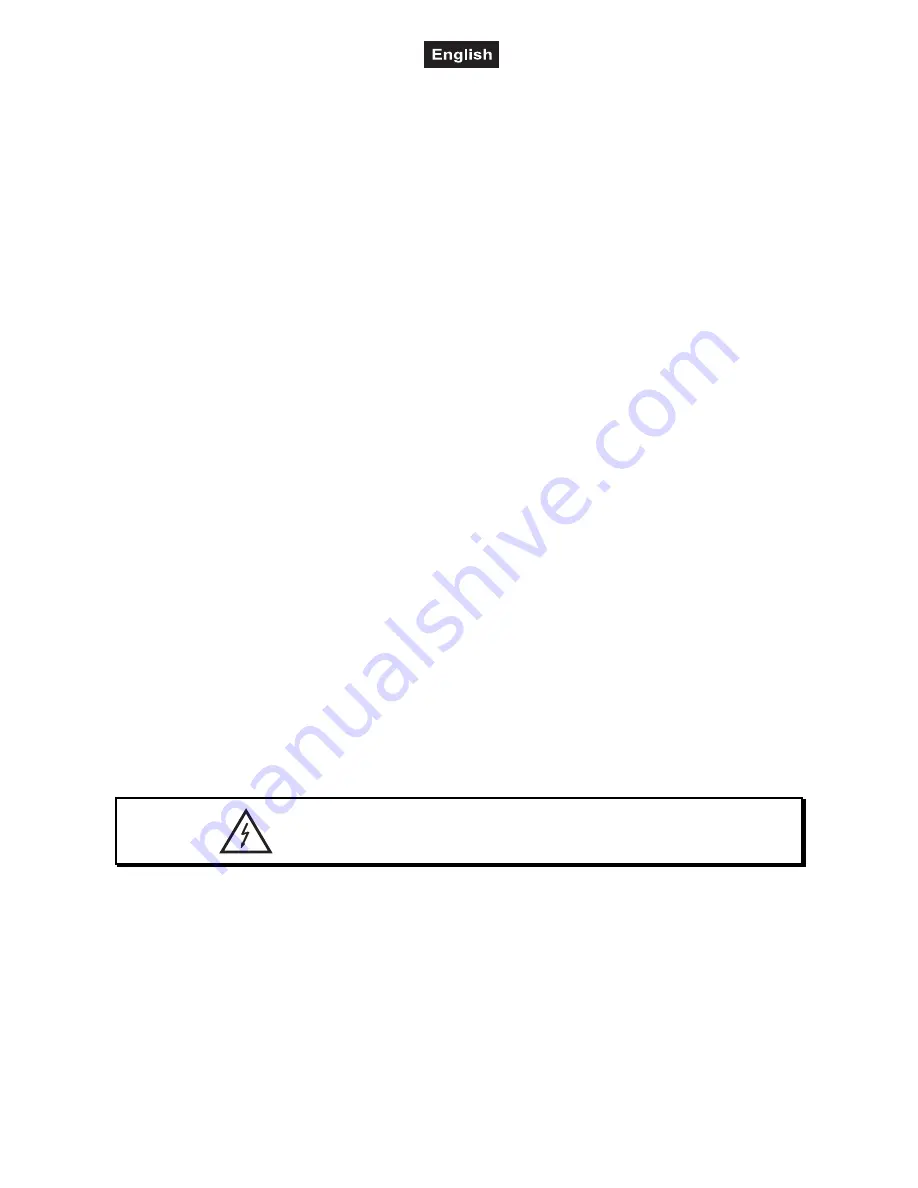
00040959.DOC, Version 1.0
20/21
6.3 Crossfading between two channels/mixing the signal sources
1. Select the two signal sources for crossfading with the two assignment selectors X-FADER ASSIGN.
2. Set the faders of the channels not used to zero and control the two channels selected to an optimum
level with their faders.
3. Now crossfading between the two channels selected is possible:
• crossfader moved to the left: fade-in of the channel switched to the left side of the crossfader and fade-
out of the channel switched to the right side of the crossfader
• crossfader moved to the right: fade-in of the channel switched to the right side of the crossfader and
fade-out of the channel switched to the left side of the crossfader
• For hearing the signals of the two channels at the same level, set the crossfader to mid-position.
4. For mixing the signals of the other input channels to the music program, advance the corresponding
faders accordingly.
6.4 Announcements via the DJ microphone
1. To switch on the DJ microphone at the jack DJ MIC set the DJ microphone selector switch to "ON"
(control LED lights).
2. To improve the audibility of an announcement during the current music program activate the talkover
function. Set the selector switch to "AUTO TALKOVER" (control LED lights); then during a microphone
announcement, the levels of channels 1-4 are automatically attenuated by 16 dB.
3. Adjust the volume of the microphone announcement with the control VOLUME.
4. Adjust the desired sound with the tone controls. By adjusting both tone controls, the high frequencies
(control HIGH) and the low frequencies (control LOW) can be boosted or attenuated (± 12 dB).
5. To switch off the DJ microphone set the selector switch to "OFF" (control LED off).
6.5 Prefader listening to the channels
The cue function allows monitoring each of the channels 1-4 via headphones even if the corresponding
channel is faded out. Thus, it is possible, e. g. to time the moment for fading in an audio source. Alternatively
it is also possible to monitor the current music program ahead of the master fader or the output control
ZONE.
1. For pre fader listening to a channel, set the corresponding switch CUE (control indicator lights) and set
the fader CUE/PGM to the left position “CUE“. To monitor the current music program ahead of the
master fader and the output control ZONE, set the fader CUE/PGM to the right position “PGM“.
2. Adjust the desired headphone volume with the control CUE VOLUME.
7. CLEANING AND MAINTENANCE
Disconnect from mains before starting maintenance operation!
DANGER TO LIFE!
We recommend a frequent cleaning of the device. Please use a soft lint-free and moistened cloth. Never use
alcohol or solvents!
There are no serviceable parts inside the device. Maintenance and service operations are only to be carried
out by authorized dealers.
Should you need any spare parts, please use genuine parts.
Should you have further questions, please contact your dealer.
















