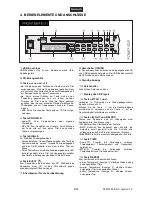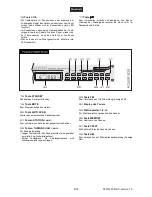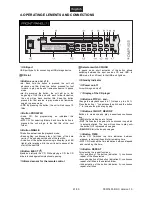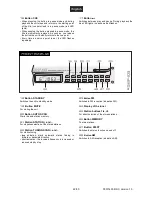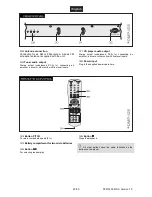00071453.DOC, Version 1.0
22/30
16
Button
CUE
• When pressing the button in pause mode and during
playback the unit stops and returns to the starting point
of the title (cue point) and is in pause mode (red LED
lights).
• When keeping the button pressed in pause mode, the
title is momentarily replayed. As soon as you release
the button the unit instantly returns to the cue point.
• Every time a new cue point is set, the LED flashes
repeatedly.
17
Button
Switches between play and pause. During playback the
blue LED lights, in pause mode it flashes.
18
Button STANDBY
Switches the unit to standby mode.
19
Button MUTE
For muting the unit.
20
Button AUTO SCAN
Starts the auto station memory.
21
Station STATION
+
and
–
For stepwise selection of the stored stations.
22
Station TUNING SCAN
+
and
–
For station tuning
• long actuation: starts automatic station finding in
forward or backward direction
• short actuation: the received frequency is increased or
reduced step by step
23
Button
FM
Switches to FM reception (indication FM).
24
Display of the tuner
25
Station buttons 1-4, +5
For direct selection of the stored stations.
26
Button MEMORY
To store stations.
27
Button FM.ST
Switches the stereo function on and off.
28
Button
AM
Switches to AM reception (indication AM).