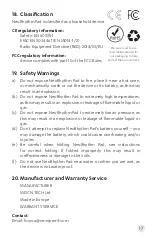9
9.1 USING NeoRhythm Pad FOR THE FIRST
TIME
1. CHARGE
Charge your NeoRhythm Pad for a minimum
of 2.5 hours when using it for the first time.
NeoRhythm Pad is unlocked when plugged into
the charger.
2. DOWNLOAD THE APP
Download the OmniPEMF App to your mobile
device or tablet from the iOS App Store or
Google Play store.
3. START THE APP
Press START and accept the Terms and
Conditions. Make sure to have Bluetooth on your
device turned ON and follow the step-by-step
User Guide. If you are using an Android device,
you will be asked to enable location services
while using the app.
4. WAKE UP THE DEVICE
Double tap the control box to wake NeoRhythm
Pad up (confirmed by a double vibration) - at this
point the device is ready to use.
5. CONNECT
Click the CONNECT button in the app and wait
until NeoRhythm Pad pairs with your device.
6. CHOOSE YOUR MODE
Choose between QUICK START or ADVANCED
MODE.
7. START SESSION
Once you choose a program, set your duration
and the session will begin (followed by single
vibration). To stop a session either press the STOP
button in the app or double tap the control box.
6
QUICK
START
5
CONNECT
3
1
2
4
2x
7
2x