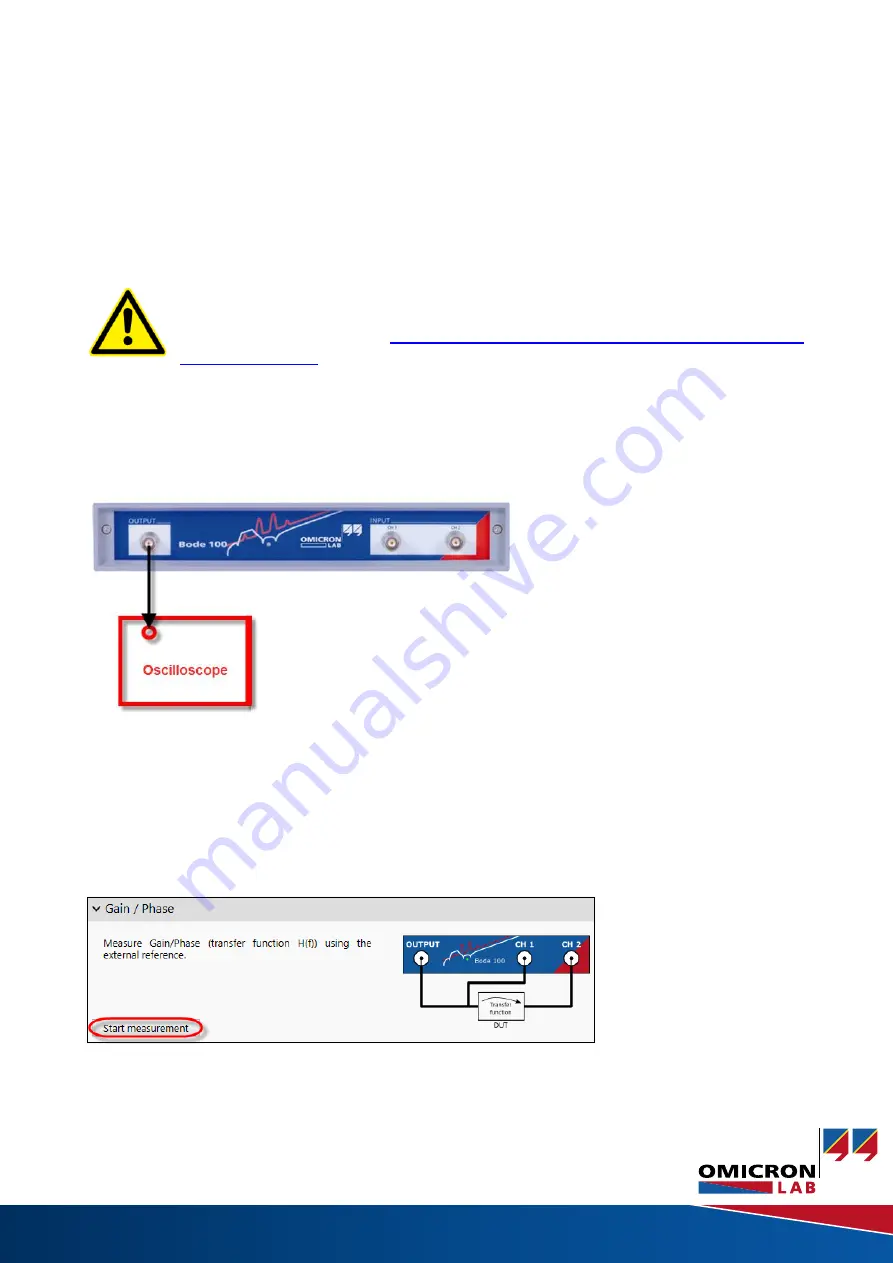
Bode 100 - Information
Detailed Functional & Calibration Check of Bode 100
Page 2 of 21
Smart Measurement Solutions
Smart Measurement Solutions
®
1 Check of factory calibration
The following checks will help you to decide if it is required to send the Bode 100 to OMICRON Lab
for calibration.
Note
:
It is assumed that the user manual of the Bode 100 was read and understood prior the
measurements described in this document are executed. If you do not have a manual at
hand you can download it at
https://www.omicron-lab.com/downloads/vector-network-
1.1 Test of output signal shape
Measurement Setup:
Please connect the Source output of Bode 100 to an oscilloscope
Equipment Setup:
Please select the
measurement type “Gain / Phase”, select the source settings as follows and start a
continuous measurement:
Frequency: 10 MHz - Fixed
Output level: 0 dBm
Figure 2: test signal shape - measurement type setting
Figure 1: test signal shape - connection setup



































