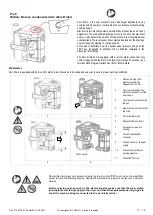Cod. 710.0138.01.00 Rev04A
– 03.2017
© Copyright 2017 OMI Srl - All rights reserved
5
– 12
PIC. 1
DISPLAY VISUALIZATION
AND SIGNALLING LEDS (ED18 ÷ ED660)
DISPLAY VISUALIZATION
AND SIGNALLING LEDS (Mod. ED780 ÷ ED1000)
3.1.1 KEYS FUNCTION
TEST:
When
pushed for 3 sec. during normal operation, it activates the condensate drain.
(Not used on No loss condensate drain)
SET:
When pushed and released during normal operation, it displays the parameter C1.
When pushed for 10 seconds, it allows to enter the C8 and C9 condensate drain parameters programming menu (see
relevant table).
When pushed after having set new configuration values, it stores the applied modifications.
DOWN:
When pushed while setting the drain set point, it decreases the displayed value of one unit per second, during the
first 10 seconds, than of one unit every 0,1 sec.
When pushed for 10 seconds during normal operation, it starts an automatic test cycle of the controller.
UP:
When pushed while setting the drain set point, it increases the displayed value of one unit per second, during the first
10 seconds, than of one unit every 0,1 sec.
ON / OFF: Pressed,
it activates or deactivates the dryer. When the dryer is deactivated, the display shows OFF.
NOTE: when the controller is in the OFF position, some parts of the dryer may still be energized. Therefore, for
safety purposes, disconnect the electrical power before performing any operation on the machine.
3.1.2 CONDENSATE DISCHARGE PARAMETERS PROGRAMMING
DISPLAY
DESCRIPTION
the unit is in ENERGY SAVING mode
the unit is ON with low load
the unit is ON with normal load
the unit is ON with normal-high load
the unit is ON with high load
LED
STATUS
DESCRIPTION
ON
Compressor energized
Blinking
Programming mode activated
ON
Condensate drain energized
ON
Speed of the fan = 100%
Blinking
Speed of the fan < 100%
OFF
Fan not running
DISPLAY
DESCRIPTION
the unit is in ENERGY SAVING mode
the unit is ON with low load
the unit is ON with normal load
the unit is ON with normal-high load
the unit is ON with high load
LED
STATUS
DESCRIPTION
ON
Compressor energized
Blinking
Programming mode activated
ON
Condensate drain energized
(Not used with "No loss
condensate drain")
Not used
Not used