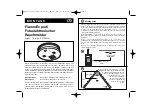Page 8
Auxiliary Sensor
: This security system is equipped with a plug-in port for an
optional sensor to increase the effectiveness of the system. The comprehensive
line of optional sensors offered is comprised of impact sensors, glass tampering
sensors, and microwave/radar sensors which can detect motion inside and
outside the vehicle.
Prewarning Detection:
This circuit requires connection to a dual zone sensor
or detection device. When the sensor’s prewarn zone is triggered the siren will
emit a series of chirps.
To program remote controls to operate the alarm:
Step 1:
Turn "On" the vehicle's ignition.
Step 2:
Within 10 seconds press the Valet/Override Switch 5 times. The alarm
will chirp the siren once to confirm entry into Remote Control Programming
Mode.
Step 3:
Within 10 seconds, press the Button on each remote to be programmed.
The siren will chirp to confirm each time a remote has been programed.
If 17 seconds expire without any programming activity, or if the vehicle’s ignition
is turned Off, the system will automatically exit Remote Programming Mode.
The siren will emit a long chirp to confirm exit.
NOTE:
Up to 3 remote controls can be programed to operate the alarm. When-
ever a remote control, new or existing, is programmed to the system, all exist-
ing codes are erased for security. So all remote controls which are to operate
the system, must be programmed at the same time.
ATV:
The LED Status Indicator will show the number of programmed remote
control transmitters for 90 seconds after the vehicle’s ignition is turned On.
As the instructions above show, programming extra transmitters to any vehicle
security system is easy; the exclusive patented ATV feature protects against
someone programming their own transmitter to operate your system.
Auxiliary Sensor & Prewarning
How to Program Remote Controls to the Alarm