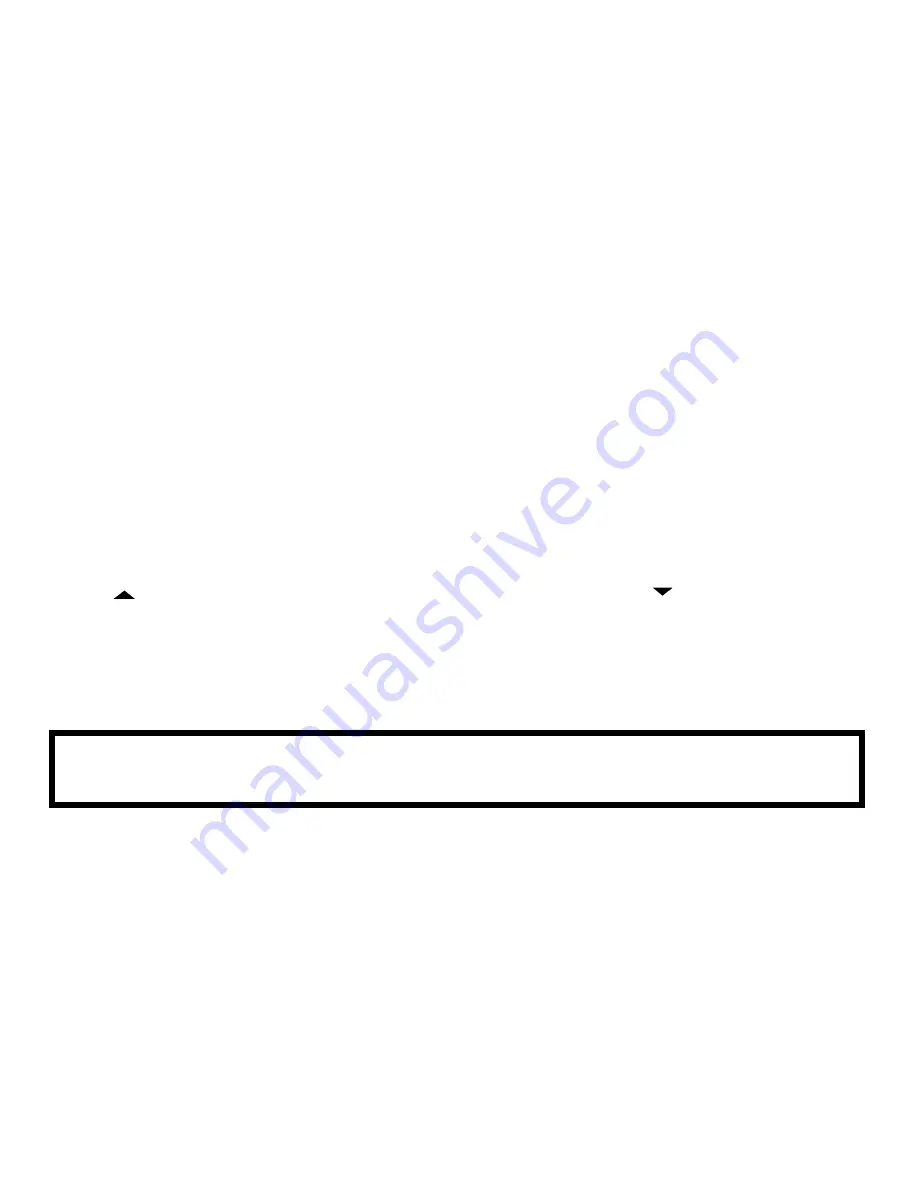
11
Inductance Measurements
1. Set the Function/Range switch to the desired "H" (inductance) range.
2. Never apply an external voltage to the Lx sockets. Damage to the meter may
result.
3. Insert the inductor leads directly into the Lx socket.
4. Read the inductance directly from the display.
Logic Measurements
1. Set the Function/Range switch to the Logic position.
2. Connect the red test lead to the "V
W
" jack and the black test lead to the
"COM" jack.
3. Connect the red test lead to the test point and the black lead to the common
buss of the logic circuit.
4. A "
"on the display indicates TTL logic high and a "
" indicates a TTL
logic low. Both indicators are on when the point of measurement is toggling
high and low.
Temperature Measurements
1. Set the Function/Range switch to the " °F/°C " position.
2. Push the " °F/°C " key, select the desired °F/°C scale.
3.Connect a type k thermocouple to the jack on the instrument. Place the probe
or thermocouple tip on or in the material to be measured and take the
temperature reading directly from the display.
WARNING
Remove test leads being measured


















