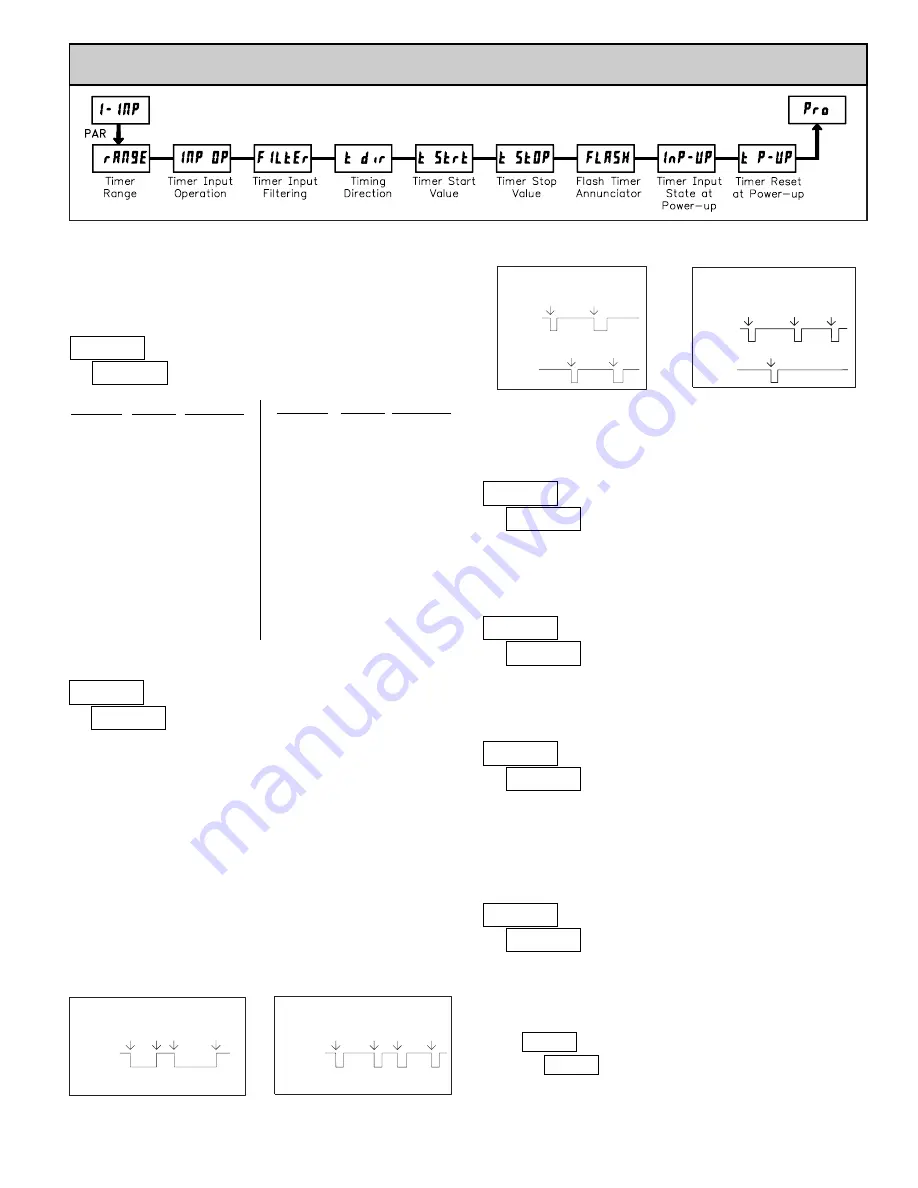
11
This parameter determines how the Timer Input Signals affect the
“Run/Stop” status of the Timer. The timing diagrams below reflect a Sinking
input setup (active low). A Sourcing input setup (active high) is available
through plug jumper selection (see Section 2.0). In this case, the logic levels of
the timing diagrams would be inverted.
The Timer can also be stopped using a Timer Stop Value or a Setpoint. This
type of Stop condition is cleared when a Timer Reset occurs, or another start
edge is applied.
For
and
operation, Input B provides a level active Timer
Inhibit function. This function is also available through a User Input (see
Module 2). Timing diagrams are shown below for “
” through “
”
modes. The “
” through “
” modes are identical except the
timer display value is also reset at “Time Start” edges. In the “
” and
“
” modes, the timer display value remains held and only updates when
a Timer Start (Input A) or Timer Stop (Input B) edge occurs.
6.1 MODULE 1 - T
IMER
I
NPUT
P
ARAMETERS
(
)
PARAMETER MENU
Module 1 is the programming module for the Timer Input Parameters. In the
Display Mode, the TMR annunciator indicates the Timer display is currently
being shown. An
EXCHANGE PARAMETER LISTS
feature, which includes
the Timer Start and Timer Stop Values, is explained in Module 2.
ª
«
23 TIMER RANGE SELECTIONS
(
= SEC;
= MIN;
= HR;
= DAY
)
TIMER RANGE
ª
«
Level Active (Gated) Operation
INPUT A
INPUT B - Timer Inhibit (Level Active)
Time
Start
Time
Stop
Time
Start
Time
Stop
Edge Triggered Operation -1 Input
INPUT A
INPUT B - Timer Inhibit (Level Active)
Time
Start
Time
Stop
Time
Start
Time
Stop
,
*
,
*
TIMER INPUT OPERATION
0.01 HR
0.001 HR
1 HR
0.1 HR
0.001 MIN
HOURS
0.1 MIN
0.01 MIN
MINUTES
1 MIN
0.01 SEC
0.001 SEC
1 SEC
0.1 SEC
MAXIMUM
DISPLAY
DISPLAY
RESOLUTION
RANGE
SELECTION
SECONDS
DAYS/HOURS/MINUTES
1 MIN
1 SEC
0.1 SEC
0.001 MIN
HOURS/MINUTES/SECONDS
0.1 MIN
0.01 MIN
HOURS/MINUTES
1 MIN
0.01 SEC
0.001 SEC
1 SEC
0.1 SEC
MAXIMUM
DISPLAY
DISPLAY
RESOLUTION
RANGE
SELECTION
MINUTES/SECONDS
TIMING DIRECTION
Timing direction can be reversed through a User Input. (See Module 2.)
to
ª
«
ª
«
ª
«
TIMER INPUT FILTERING
Provides a 50 msec debounce for the Timer Inputs (A and B). Select
when
using relays or switch contacts as a signal source.
TIMER START VALUE
The Timer returns to this value whenever a Timer Reset occurs. The value is
entered in the same display format as the Timer Range selected. Non-zero
values are normally used for “timing down” applications, but they can also
provide an “offset” value when timing up.
Edge Triggered Operation - 2 Input
INPUT A
INPUT B
Time
Start
Time
Start
Time
Stop
Time
Stop
Edge Triggered Operation - 2 Input,
with Display Hold
INPUT A
INPUT B
Time Stop,
Display Update
Time Start,
Display Update
Time Start,
Display Update
Display
Update
,
*
,
*
* - Timer is reset at Time Start edge.
!
TIMER STOP VALUE
The Timer stops when this value is reached, regardless of the signal levels on
the Timer Inputs. Selecting
!
will display the
sub-menu where the Stop
Value can be set or changed. The Stop Value is entered in the same display
format as the Timer Range selected. This Stop condition is cleared when a
Timer Reset occurs. Select
if a Stop Value is not being used.
ª
«
"
to
ª
«
* - Timer is reset at Time Start edge.












































