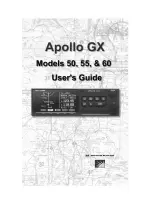9
Operation
Press
SET
to exit the adjustment and display the cold-room temperature.
2. If no buttons are pressed within 10 seconds, the cold-room temperature will be displayed.
3.
Illumination:
Press the light button, it lights. Press the light button again, the light turns off.
4.
Manual start/stop defrost:
Press the light button and hold for 6 seconds to defrost or stop defrost.
5.
Refrigerant LED:
During refrigeration, the LED is on. When the cold-room temperature is consistent, the LED is off. During
the delay start, the LED flashes.
6. Defrost LED:
During defrosting, the LED is on. When it stops defrosting, the LED is off. During the delay display of
defrost, the LED flashes.
7.
Digital Controller Reset:
When the display shows “disorder”, press button for 2 seconds until buzzer rings, quickly press button
for 6 seconds until the buzzer rings again. The display will flash for 3 seconds and it will be restored to the
factory setting.
SWITCHING OPERATION
1.
ON/OFF switch, Press it to “I”, the machine start working, Press it to “O”, the machine stop working.
2.
LED light ON/OFF, press it to”I”, LED is on, press it to “O”, LED is off.
3. Heating and Cooling Conversion Switch. Press “COOL”, air vent open, the top box is converted to
cooling. The upper and lower glass heating switch are invalid. Press “HOT”, air vent closed, the top box is
converted to heating, The upper and lower glass heating switch are valid.
4.
Upper and lower glass heating switch. Press it to “I” heating is working, Indicator light is on. Press it to “O”
heating stop working, indicator light is off.
CAUTION
• Reducing the frequency of opening the refrigerator door will keep more cold air inside the refrigerator.
•
Do not block air suction or outlet. Air must continue circulating to increase refrigeration capability.
• Do not over fill or over stock the refrigerator, as it will influence the cooling effect. Adjust the rack height for
proper food storage.
Summary of Contents for RS-CN-0468
Page 13: ...13 Model RS CN 0468 47277 Parts Breakdown...
Page 14: ...14 Model RS CN 0468 47277 Parts Breakdown...
Page 16: ...16 Model RS CN 0468 47277 Electrical Schematics...
Page 17: ...17 Notes...
Page 18: ...18 Notes...