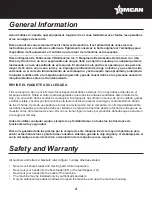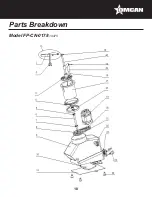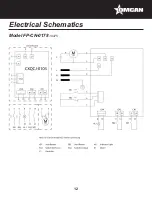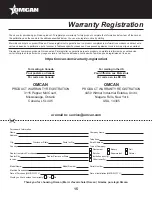8
Maintenance
Troubleshooting
CHECK WEEKLY
Check that the machine stops as soon as the feed plunger (8A) of the flexi-feeder is moved to the side so that
the flexi-feeder opening (8B) is larger than 45 mm. If not, the setting of the stop pad (8H) must be adjusted
by an authorized technician. The spanner (8L) should be used for releasing/locking the stop pad. Check that
the machine cannot be started if the feed hopper (1D) is fitted without the pusher plate (1A). Remove the plug
from the power supply socket then check that the electric cable is in good condition and is not cracked on the
outside. If any of the two safety functions do not perform as intended or if the power cable is damaged, do not
operate. Get a specialist to repair the machine before starting to operate again. Check that the drive belts (8E)
are tight
TIGHTENING THE DRIVE BELTS
Check that all visible screws and bolts are securely tightened. Check that the flex-feeder plunger shaft (8G)
is clean and moves freely. Check that the knives and shredder plates are in good condition and are sharp.
Release the four rubber feet that hold the protective plate against the underside of the machine. Then remove
the protective plate. Release the four screws (8C) retaining the motor. Release the locknut (8D) and use the
tensioning screw in the centre of the locknut to tighten the belts, so that the belts can be pressed in about 10
mm using normal force. Tighten the locknut and four screws, and fit the protective plate.
Problem
Remedy
The machine cannot be started,
or stops while it is running and
cannot be restarted.
Check that the plug is securely fitted into the power supply socket or set
the isolating switch to position “L”. Make sure that the flexi-feeder (8F) or
feed hopper (1D) is correctly fitted to the machine. Fit the pusher plate
(1A) if you are using the feed hopper. Move the flexi-feeder plunger (8A)
towards the flex-feeder centre. Press the start button. Check that the
fuses in the fuse box for the premises have not tripped and that they have
the correct rating. Wait for a few minutes and try to restart the machine. If
the machine still fails to run, call the Omcan Service Centre at 1-800-465-
0234 for a technician near you.
Low capacity or poor cutting
results.
Make sure that you are using the correct cutting tool or combination
of cutting tools (3). Fit the locking sleeve (2A) if you are using the
flexi-feeder (8F). Check that the knives and shredder plates are in
good condition and are sharp. Press the food down lightly. Tighten the
drive belts (8E) in accordance with the instructions under the heading
“Tensioning the Drive Belts”.
Cutting Tool (3) cannot be
removed.
Always use the ejector plate (2B). Use a thick leather glove or similar
protection piece and turn the cutting tool clockwise to release it.
The locking sleeve (2B) cannot
be removed.
Unscrew the locking sleeve clockwise using the groove in the fork lifter
(6B).