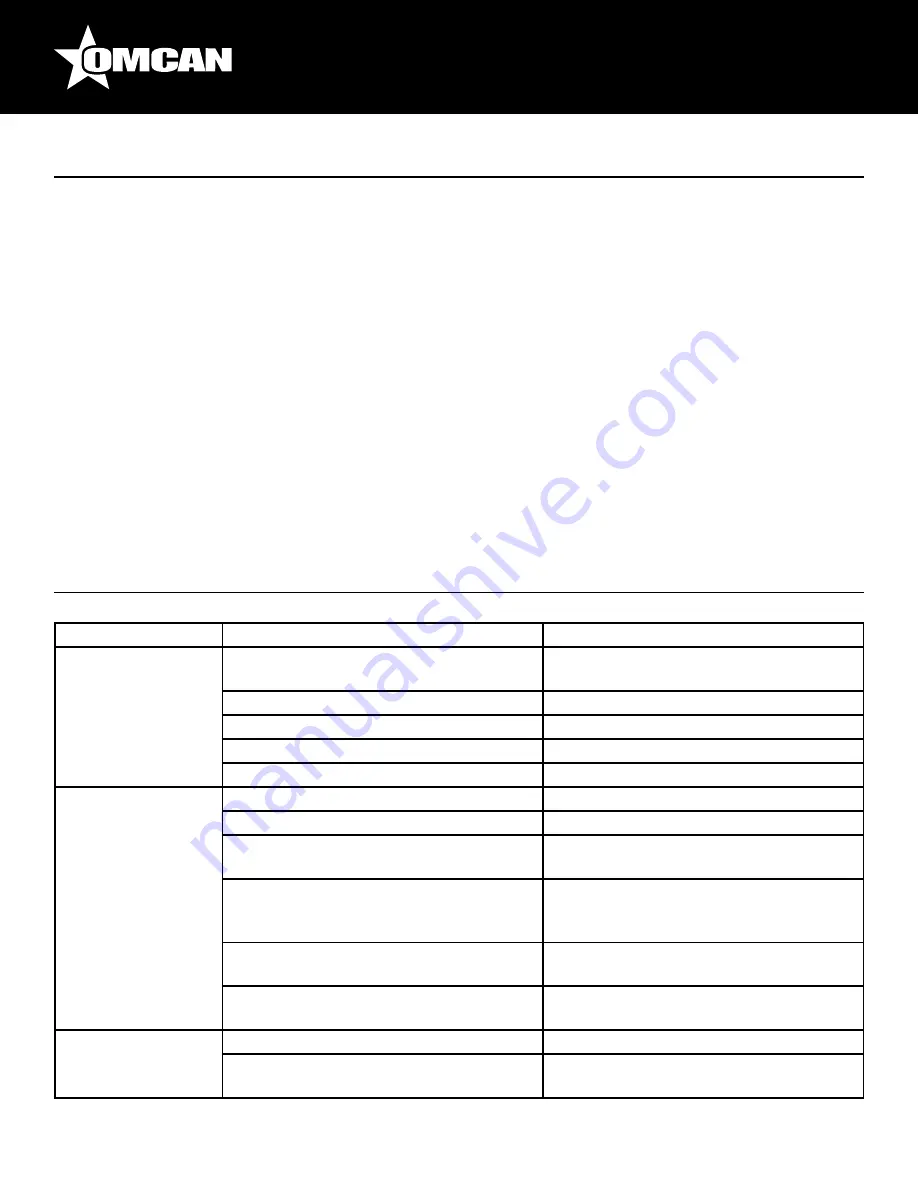
9
Maintenance
Troubleshooting
•
Do not clean with a water jet.
•
Always wipe dry after cleaning with a soft cloth.
•
Take care when cleaning the rear of the cabinet.
• A qualified technician must carry our repairs if required.
• If the cabinet is to be left inactive for long periods, unplug the cabinet after turning the lamp switch to the off
position, empty the unit and clean thoroughly.
PERIODIC MAINTENANCE
The below instructions are for qualified technicians.
• Periodically clean the condenser using suitable tools (vacuum cleaner or soft brush).
•
Check that the electrical connections are not loose.
•
Check that the thermostat and the sensor are in proper working order.
•
Periodically cleaning the condenser can extend the life of the appliance.
•
Failure to keep the condenser clean will reduce the refrigeration performance of the cabinet.
Fault
Probable Cause
Solution
The appliance is not
working.
The appliance is not switched on.
Ensure the appliance is plugged in
correctly.
Plug and lead are damaged.
Call Omcan.
Fuse in the plug has blown.
Replace the fuse.
Power supply.
Check the power supply.
Internal wiring fault.
Call Omcan.
The appliance
turns on, but the
temperature is too
high/low.
Too much ice on the evaporator.
Defrost the appliance.
Condenser blocked with dust.
Call Omcan.
Doors are not properly closing.
Ensure the doors are shut and the seals
are not damaged.
The appliance is located near a heat
source or air flow to the condenser is
being interrupted.
Move the appliance to a more suitable
location.
Ambient temperature is too high.
Increase ventilation or move the appliance
to a more suitable location.
The appliance is overloaded.
Reduce the amount of product in the
appliance.
The appliance is
unusually loud.
Loose nut/screw.
Check and tighten all nuts and screws.
The appliance has not been installed in a
level or stable location.
Check installation position and change if
necessary.


































