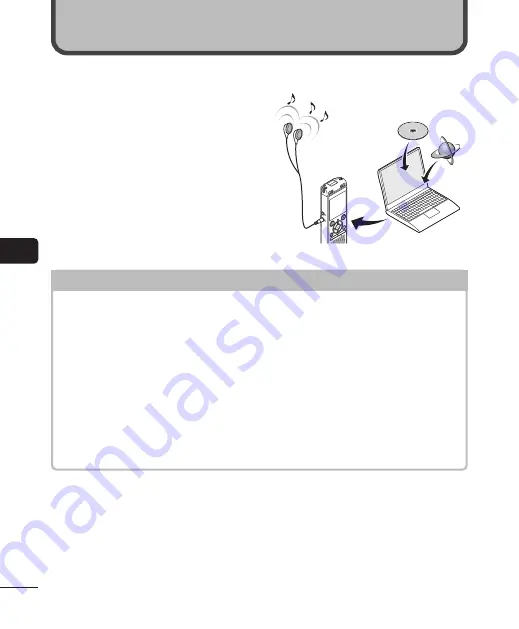
5
72
Use with a PC
EN
When connecting the voice recorder to a PC you can do the following:
•
You can enjoy language content or
music files in MP3 and linear PCM
(WAV) format stored on your PC.
•
Use the voice recorder as external
storage to save or load data to/from
your PC (
g
• The earphones are optional.
PC connection precautions
•
When uploading or downloading a file to or from the voice recorder, data transfer
will continue as long as the voice recorder’s LED indicator light is flashing, even
if the PC data communication screen disappears. Never disconnect the USB
connector before data communication has finished. Always use the procedure on
g
P.74 to disconnect the USB connector. Data may not be transferred correctly if
you disconnect the connector before the drive has stopped.
•
Do not format (initialize) the voice recorder’s drive from a PC. Formatting done
from a PC will not be done correctly. Use the voice recorder’s [
Format
] menu for
formatting (
g
P.70).
•
Voice recorder folders or files that are moved or renamed on a PC file
management screen may be reordered or become unrecognizable.
•
To prevent nearby electronic devices being affected by noise, disconnect the
external microphone and earphones when connecting the voice recorder to a PC.
Use with a PC















































