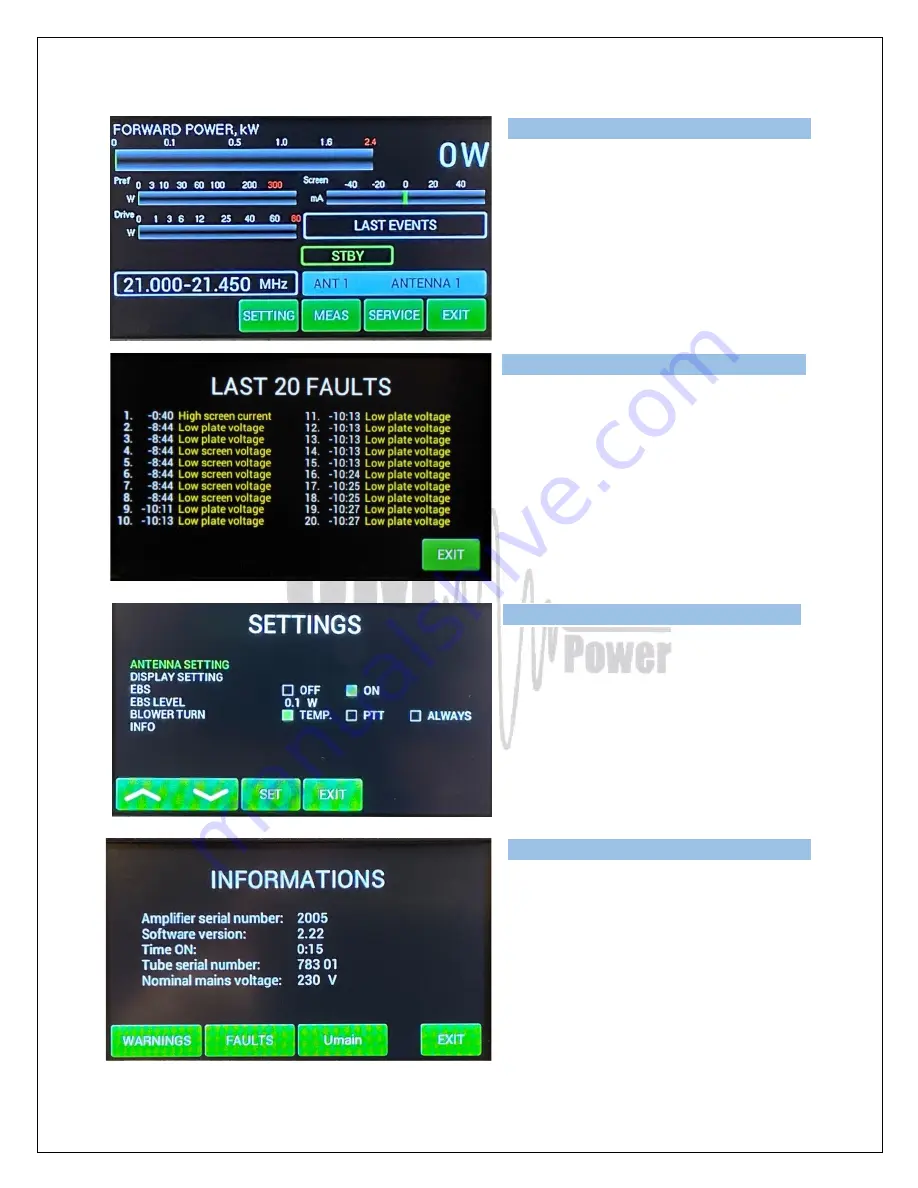
18
The
Menu display
allows the user to go
deeper into the SETTINGS mode, MEASuring
mode or SERVICE mode.
Press
SETTING
button.
The
LAST EV
button allows the user to see last
faults.
Press
BACK
button for returning to Main
display
Pressing
SETTING
displays this screen.
Screen shows settings possibilities for
ANTENNA, DISPLAY, EBS, BLOWER and
functions are the same as was described
before.
Scroll DOWN to
INFO
and press
SET
A new button is visible –
SET Umain
. Press it.
Type of supported TCVR and working
frequency are visible on the display.
AUTO LED is ON.
Type of supported TCVR and working
frequency are visible on the display.
AUTO LED is ON.
Type of supported TCVR and working
frequency are visible on the display.
AUTO LED is ON.
Type of supported TCVR and working
frequency are visible on the display.
AUTO LED is ON.






























