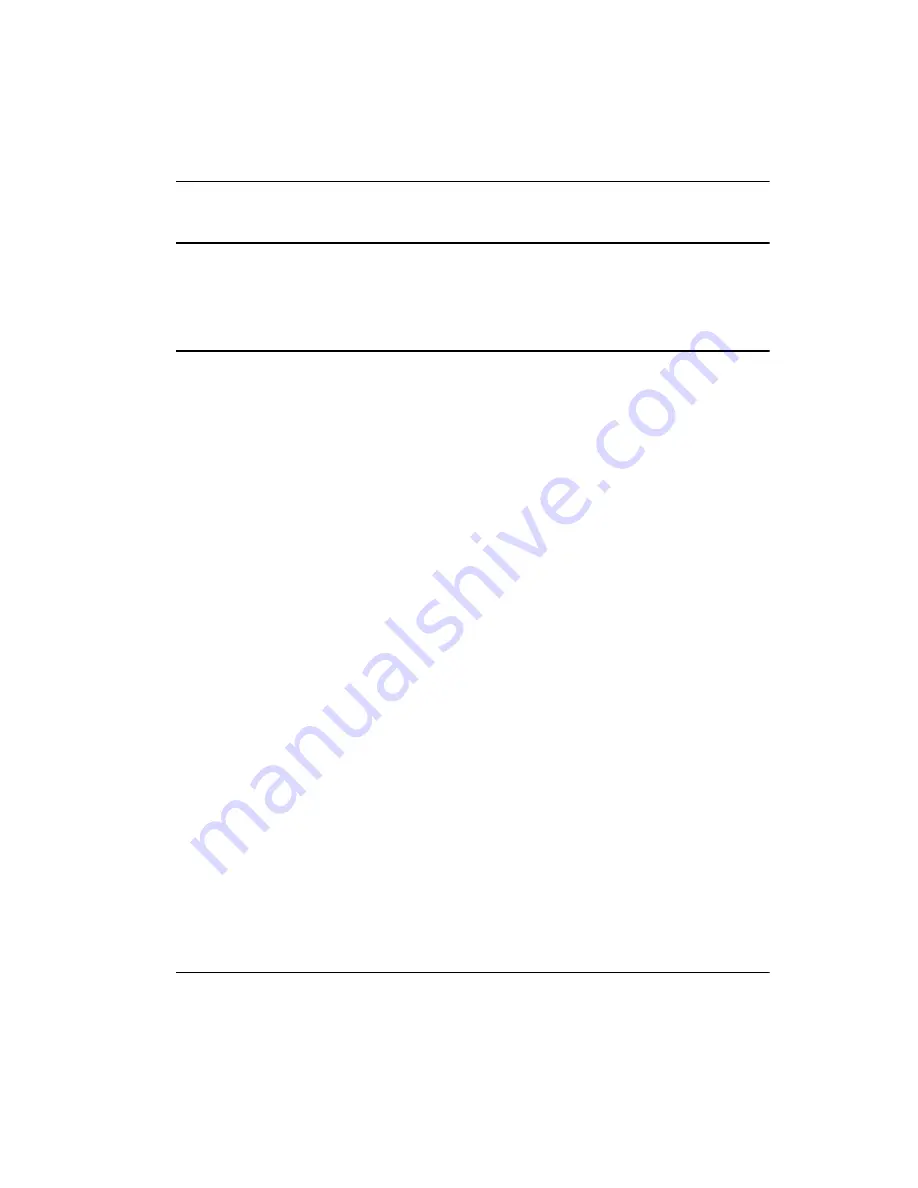
DMTA041-01EN [U8778479], Rev. C, May 2014
Instrument Overview
15
1. Instrument Overview
This chapter describes the front and back panels of the TomoScan FOCUS LT.
1.1
Front Panel Description
Figure 1-1 on page 16 shows the front panel of the TomoScan FOCUS LT. This panel
enables the user to perform the following:
•
Connect a phased array probe to the TomoScan FOCUS LT
•
Connect up to 4 conventional ultrasound probes
•
Enable or disable UT conventional ultrasound mode
•
Connect the TomoScan FOCUS LT to an Ethernet network
•
Output DC voltage to power external devices
•
Connect the TomoScan FOCUS LT to an AC or DC power source
•
Monitor the unit power supply status
•
Connect input/output signals (encoders, alarms, etc.)
•
Turn on and off the TomoScan FOCUS LT
Summary of Contents for TomoScan FOCUS LT
Page 6: ...DMTA041 01EN U8778479 Rev C May 2014 Table of Contents vi...
Page 10: ...DMTA041 01EN U8778479 Rev C May 2014 Labels and Symbols 4...
Page 18: ...DMTA041 01EN U8778479 Rev C May 2014 Important Information Please Read Before Use 12...
Page 30: ...DMTA041 01EN U8778479 Rev C May 2014 Chapter 1 24...
Page 40: ...DMTA041 01EN U8778479 Rev C May 2014 Chapter 3 34...
Page 64: ...DMTA041 01EN U8778479 Rev C May 2014 Chapter 5 58...
Page 74: ...DMTA041 01EN U8778479 Rev C May 2014 List of Figures 68...
Page 76: ...DMTA041 01EN U8778479 Rev C May 2014 List of Tables 70...
Page 82: ...DMTA041 01EN U8778479 Rev C May 2014 Index 76...






























