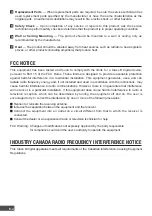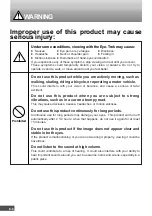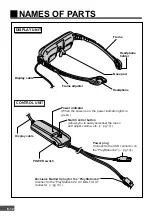E-6
Under some conditions, viewing with the Eye-Trek may cause:
●
Nausea
●
Eye pain or eye fatigue
●
Dizziness
●
Headache
●
Neck or shoulder pain
●
Feeling ill
●
Motion sickness
●
Disturbance of hand-eye coordination
If you experience any of these symptoms, stop viewing and rest until you recover.
These symptoms could temporarily disturb your vision or balance. Do not try to
operate a vehicle, walk, or move around until you feel better.
Do not use this product while you are actively moving, such as
walking, skating, riding a bicycle, or operating a motor vehicle.
This could interfere with your vision or balance, and cause a serious or fatal
accident.
Do not use this product when you are subject to strong
vibrations, such as in a car on a bumpy road.
This may cause dizziness, nausea, headaches, or motion sickness.
Do not use this product continuously for long periods.
Continuous use for long periods may damage your eyes. This product will turn off
automatically after 2 1/2 hours; when that happens, do not use it again for at least
15 minutes.
Do not use this product if the image does not appear clear and
stable in both eyes.
If the product is malfunctioning or you are not wearing it properly, viewing it could be
hazardous.
Do not listen to the sound at high volume.
This could contribute to a loss of hearing. It could also interfere with your ability to
hear important sounds around you, such as alarms, horns and sirens, especially in a
public place.
WARNING
Prohibited
Improper use of this product may cause
serious injury: