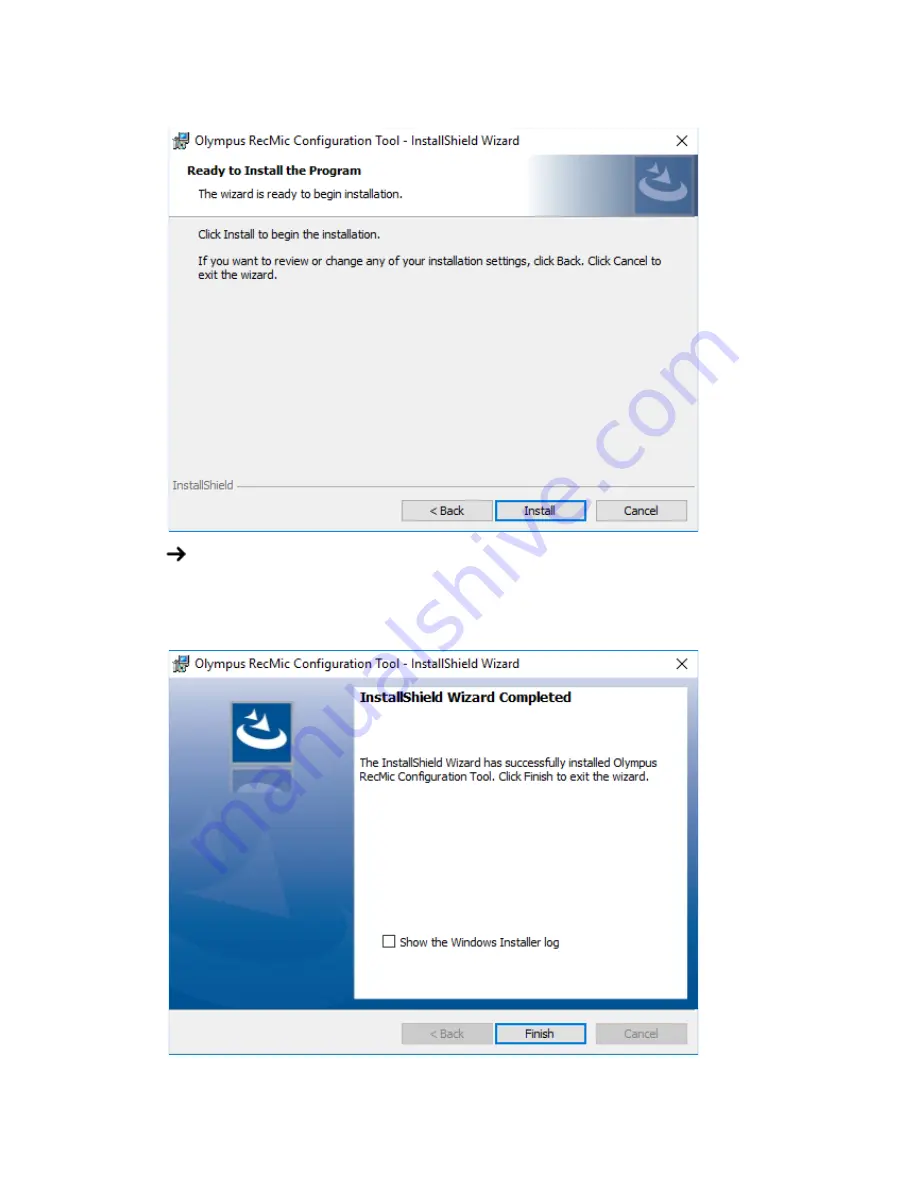
7.
On the Ready to Install the Program page, click Install.
The installation of RecMic Configuration Tool starts. This may take a few minutes.
8.
When the installation process is complete, the completion page appears. Click Finish to close
the InstallShield Wizard.