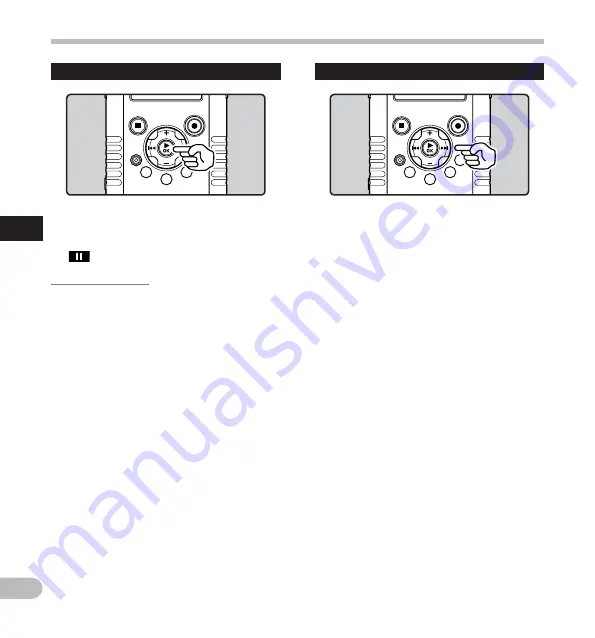
54
3
EN
While the recorder is during playback
mode, press and hold the
9
button.
• When you release the
9
button the recorder
will resume normal playback.
• The recorder stops when it reaches the end of
the file. Continue pressing the
9
button to
proceed with the cue from the beginning of the
next file.
Forwarding
Playing movies
n
Pla
ying mo
vies
n
While the recorder is during playback
mode, press the
`
OK
button.
• Playback on the main LCD pauses.
• [
] will appear on the sub LCD.
Pause
To resume playback:
Press the
`
OK
button again.
•
Playback will resume from the point where you
last paused it.






























