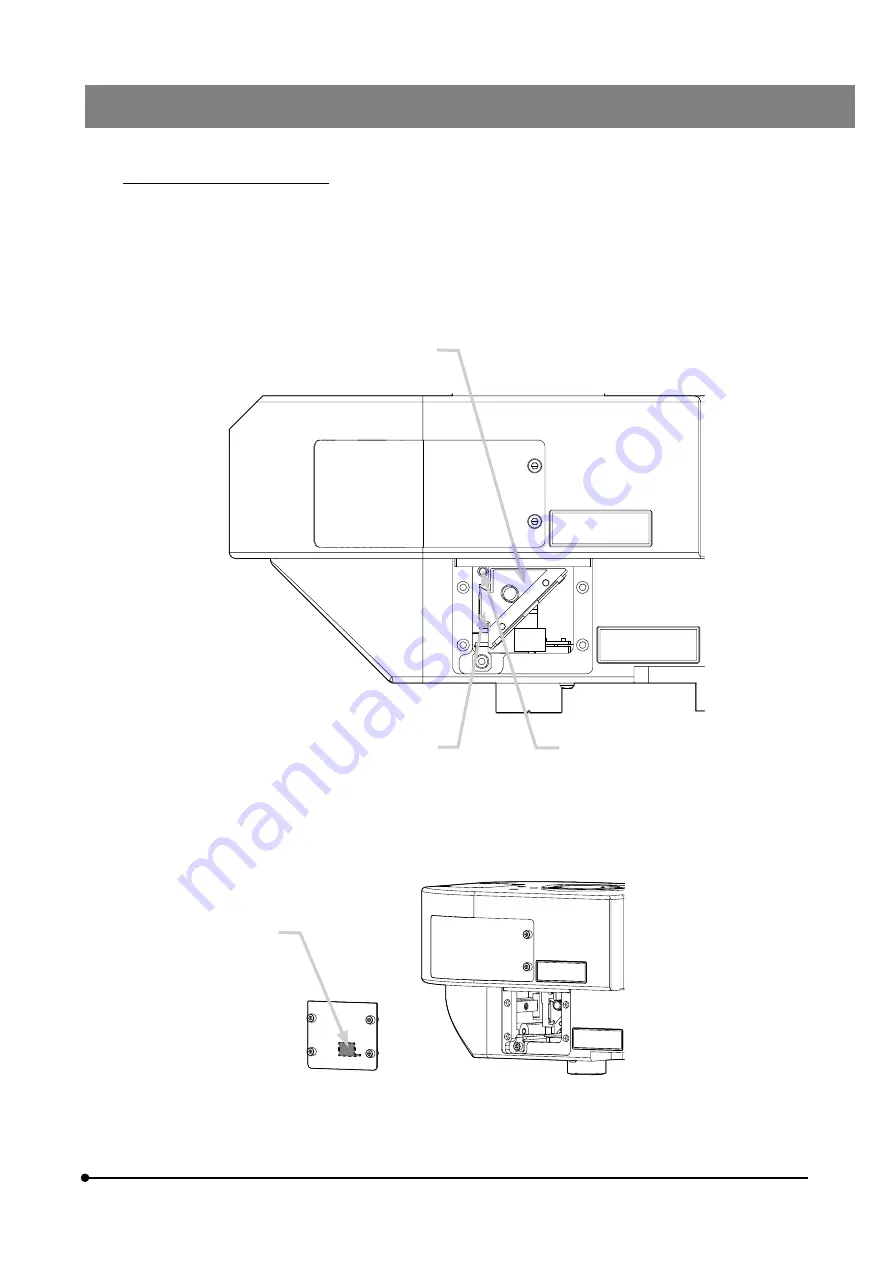
FVMPE-RS
17
Attaching and removing the DM unit
Mount dovetail
1. Loosen the screw securing the DM on FV30-RFABXL using the Allen screwdriver provided with the system, and
remove the DM by pulling it out.
2. Securely insert the mount dovetail of the DM into the mounting frame of FV30-RFABXL unit until it meets the end of
the frame.
Tighten the screw securing the DM using the Allen screwdriver provided with the system.
DM for external NDD
Screw securing the DM
} If the power of the system is turned ON, check that the system starts initializing when the cover is attached.
3 After attaching or removing the part, reposition the cover and secure it by tightening the cover fixing screws using the
Allen screwdriver provided with the system.
} At this time, the hook on the back side of the cover must be in the direction shown in the picture.
Hook

































