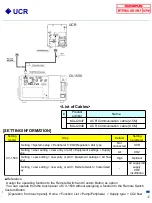40
◆
UPD-3+PSCU
2/2
■
Supplement
・
When LINK connected , UPD-3's front-panel control is overridden, and the operation is performed from the
CV-touch panel.
・
Please refer to the External Image Record Setting for how to record UPD-3/PSCU images.
■
Reference
・
Since the PIP has been entered into the CV, UPD-3/PSCU screen is displayed on the monitor by performing
the following operations:
[How to display UPD-3/PSCU screen]. Home > Function List > Info. > PIP/POP > PIP ON
・
It is able to switch UPD-3 or PSCU image by using PIP input select button.
Summary of Contents for EVIS X1
Page 1: ...EVIS X1 Installation Guide Ver 4 0 Olympus Europa SE Co KG 1...
Page 4: ...4 1 System organization...
Page 6: ...6 2 Package contents...
Page 8: ...8 3 Precautions for installation...
Page 15: ...15 4 Set up device on WM NP3...
Page 17: ...17 5 Installation and setting...
Page 24: ...24 6 CV 1500 wiring and setting Peripheral equipment excl US center...
Page 43: ...43 7 CV 1500 wiring and setting US Center...
Page 69: ...69 8 CV 1500 wiring and setting CV 190 190PLUS 290 And peripheral equipment...
Page 108: ...108 9 CV 1500 wiring and setting ENDO AID CADe...
Page 109: ...109 Cabling Standard Setup ENDO AID CV 1500 OEV321UH...
Page 112: ...Alternative with Scopeguide OIP 1 CV 1500 UPD 3 112...
Page 113: ...Setup 3a OIP 1 CV 1500 UPD 3 IMH 200 113...
Page 114: ...Setup 3b OIP 1 CV 1500 UPD 3 IMH 10 20 114...
Page 115: ...Case 4 OIP 1 CV 1500 UPD 3 nCare 115...
Page 116: ...Case 5 OIP 1 CV 1500 UPD 3 nCare EUS 116...
Page 117: ...Case 6 CV 1500 OEV321UH OIP 1 PSCU 117...
Page 118: ...Case 7 CV 1500 OEV321UH OIP 1 PSCU nCare 118...
Page 119: ...Case 8 CV 1500 OEV321UH OIP 1 PSCU HVO 400ST 119...
Page 120: ...Case 9 CV 1500 OEV321UH OIP 1 UPD 3 PSCU 120...
Page 121: ...Case 10 CV 1500 OEV321UH OIP 1 UPD 3 PSCU Care 121...
Page 122: ...Case 11 CV 1500 OEV321UH OIP 1 UPD 3 PSCU HVO400 122...
Page 123: ...123 10 Appendix...
Page 128: ...128...