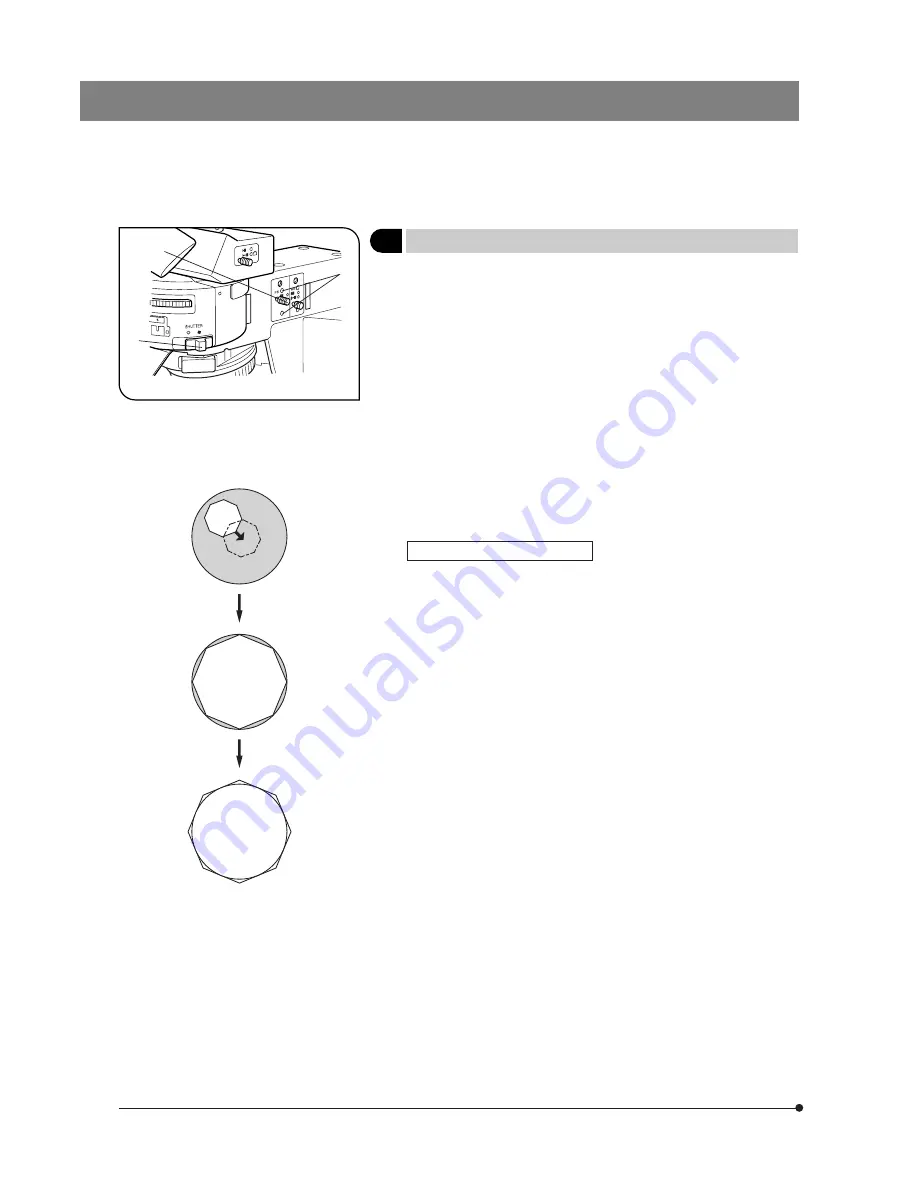
12
Fig. 1
5
Centering the Field Iris Diaphragm
(Fig. 1)
1. Close the light path by sliding the shutter knob @ to position marked {.
2. Engage the B or IB mirror unit in the light path by rotating the turret.
(If these mirror units are not available, engage another fluorescence mir-
ror unit in the light path.)
3. Open the light path by sliding the shutter knob to position marked \.
4 Engage the 10X objective in the light path, place the specimen on the
stage and bring the image into approximate focus.
5. Pull out the field iris diaphragm knob ² to minimize the field iris diameter.
6. Fit the Allen wrench provided with the microscope frame in the two field
iris centering screws ³ and adjust so that the iris image comes at the
center of the field of view.
7. While pushing in the field iris diaphragm knob ², enlarge the field iris
diaphragm until the field iris image inscribes the field of view. If eccentric-
ity is found after this, try centering again.
8. Enlarge the iris diaphragm until the iris image becomes almost the same
size as (i.e. circumscribes) the field of view.
Effects of Field Iris Diaphragm
The field iris diaphragm restricts the diameter of the beam of light enter-
ing the objective and thus excludes extraneous light, improving image
contrast. The field iris diaphragm also functions to prevent color fading of
fluorescent light in other part than the observed region.
To exclude extra light, set the field iris diaphragm knob ² on the fluores-
cence illuminator according to the objective power, so that the image of
the field iris diaphragm just circumscribes the field of view.
@
²
³










































