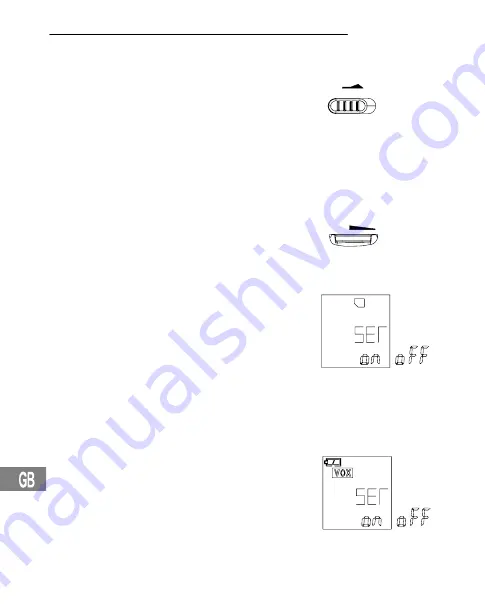
HOLD
HOLD
VOL
VOL
Operation
40
Hold function (key lock)
Slide the HOLD control upwards to
deactivate all the buttons. A padlock
icon appears in the display. Slide the
HOLD back to activate all the but-
tons again.
Note:
The device can still be switched off even if the HOLD function is acti-
vated.
Volume
Turn the volume control in the re-
quired direction to increase or re-
duce the volume of the recordings
when played.
Memory card function
A memory card (SD or FLASH
memory) can be plugged into the
device. Press and hold the MODE
button until SET" appears in the
display. Press the UP or DOWN
button until the memory card icon
appears. This function can be acti-
vated or deactivated (ON/OFF) using the FORWARD or BACK buttons.
Activating/Deactivating the VOX feature (voice detection)
To activate/deactivate VOX",
press and hold the MODE button
until SET" appears in the display.
Press the UP or DOWN button
until VOX" appears in the display.
Use the FORWARD or BACK but-
ton to switch the VOX" function on
or off. Confirm the setting by pressing the PLAY/STOP button.





























