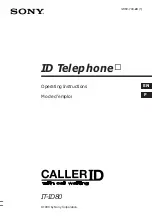30
PUTTING THE MOBILE PHONE INTO OPERATION
START SCREEN
LUNA
Other icons on the start screen
Apart from the icons permanently on the start screen, other icons
appear at the top edge of the start screen according to the current
settings.
The following overview gives a selection of the most frequently used
symbols.
The Bluetooth function is activated.
The mobile phone rings and vibrates when calls or texts
are received.
The mobile phone is muted.
The key lock function is switched on.
A text which has not yet been read is in your inbox.
R
The roaming service (use of a different mobile network,
e.g. when abroad) is active.
Please note that using roaming services can incur additional
charges.
Summary of Contents for Luna
Page 2: ......
Page 15: ...15 FOR YOUR SAFETY INTENDED USE LUNA ...
Page 17: ...17 MOBILE PHONE IN DETAIL FRONT VIEW LUNA 1 2 3 4 5 6 8 10 9 7 11 ...
Page 19: ...19 MOBILE PHONE IN DETAIL VIEW OF REAR AND UNDERSIDE LUNA 14 13 17 18 12 15 16 ...
Page 27: ...27 PUTTING THE MOBILE PHONE INTO OPERATION SWITCHING THE MOBILE PHONE ON AND OFF LUNA 1 2 3 ...
Page 29: ...29 PUTTING THE MOBILE PHONE INTO OPERATION START SCREEN LUNA 1 4 2 3 5 6 7 ...
Page 31: ...31 PUTTING THE MOBILE PHONE INTO OPERATION START SCREEN LUNA ...