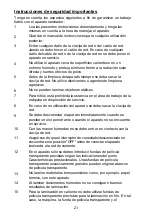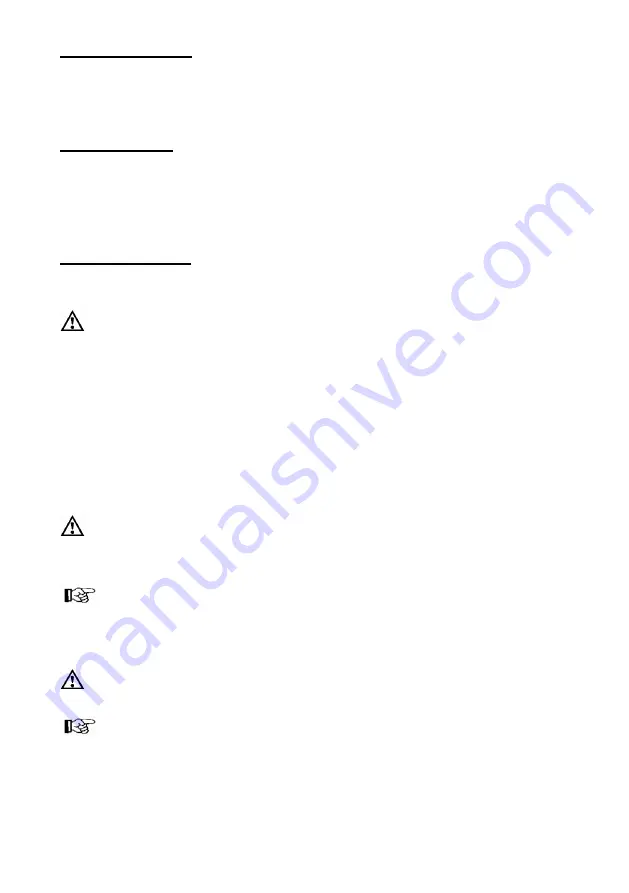
12
Operating Time
To enjoy most benefit out of your device, always attend to the given operat-
ing time of longest 30 minutes and let it cool down at least another 30 min-
utes after usage.
Intended Use
This laminator has been conceived for use processing hot laminating foil. It is
possible to laminate pictures, maps, documents, paper etc. up to a total
thickness of 0.6 mm. Any other use is considered unintended use. Unauthor-
ised modifications or reconstructions are not permitted.
Hot Laminating
1
Connect the power cable to an easily accessible, standard electrical
socket.
Caution:
Check that the voltage specifications of the unit correspond
to that of your power supply network (220 - 240 V, 50/60 Hz).
2
Switch on the On/Off switch on the top, right-hand side of the unit
(“O”, "I").
3
The drive motor for the transport rollers starts up, the red indicator
lamp (Power) lights up and the warm-up phase begins. The correct
operating temperature is reached after about 3 minutes and the green
indicator lamp (Ready) lights up.
4
Insert the document to be laminated in the pouches so that there is a
margin of approx. 3 - 5 mm to the edge of the foil on all sides.
Caution:
Only use foil intended for hot laminating.
5
Insert the foil containing the document in the laminator's insertion slot.
Insert the ready closed side of the pouch first.
Note:
To prevent the laminating foil from creasing, never insert the
open end of the foil pocket in the insertion slot of the laminator first. When
inserting the foil, observe the instructions on the insertion slot. The laminating
process occurs automatically.
Caution:
The foil is very hot and soft when ejected following lamina-
tion. Therefore, handle the laminated product with extreme care.
Note:
To flatten the laminated product, place a book or similar heavy,
flat object, on it.