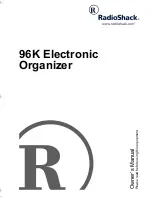7
INFORMATION BAR
The icons and text displayed at the bottom of the screen
provide useful information such as the status of the battery,
alarms, date/time and navigation within the organizer
functions. The following is a sample view of the information
bar:
From left to right:
1. A flashing battery icon indicates low battery.
2. An alarm bell icon indicates alarm is on.
3. Date/time displays home city’s date/time.
4. Function specific indicator: specifies field in the function or
availability of the [view] key for use.
5. Scroll options indicate more data available to view by
scrolling up and/or down.
PERSONALIZATION
You can enter your personal information into the product.
This is the only information accessible if a data protection
secret number (password) is set.
To enter your personal information:
1. In the main screen touch [view] to access the personalized
screen.
2. Touch [edit]. The bar at the left side of the screen flashes.
3. Use [esc] to clear text.
4. Use the keyboard to enter the desired information.
5. Use the directional arrows to move to the next line.
Summary of Contents for XSmall
Page 1: ...533106K...
Page 2: ......